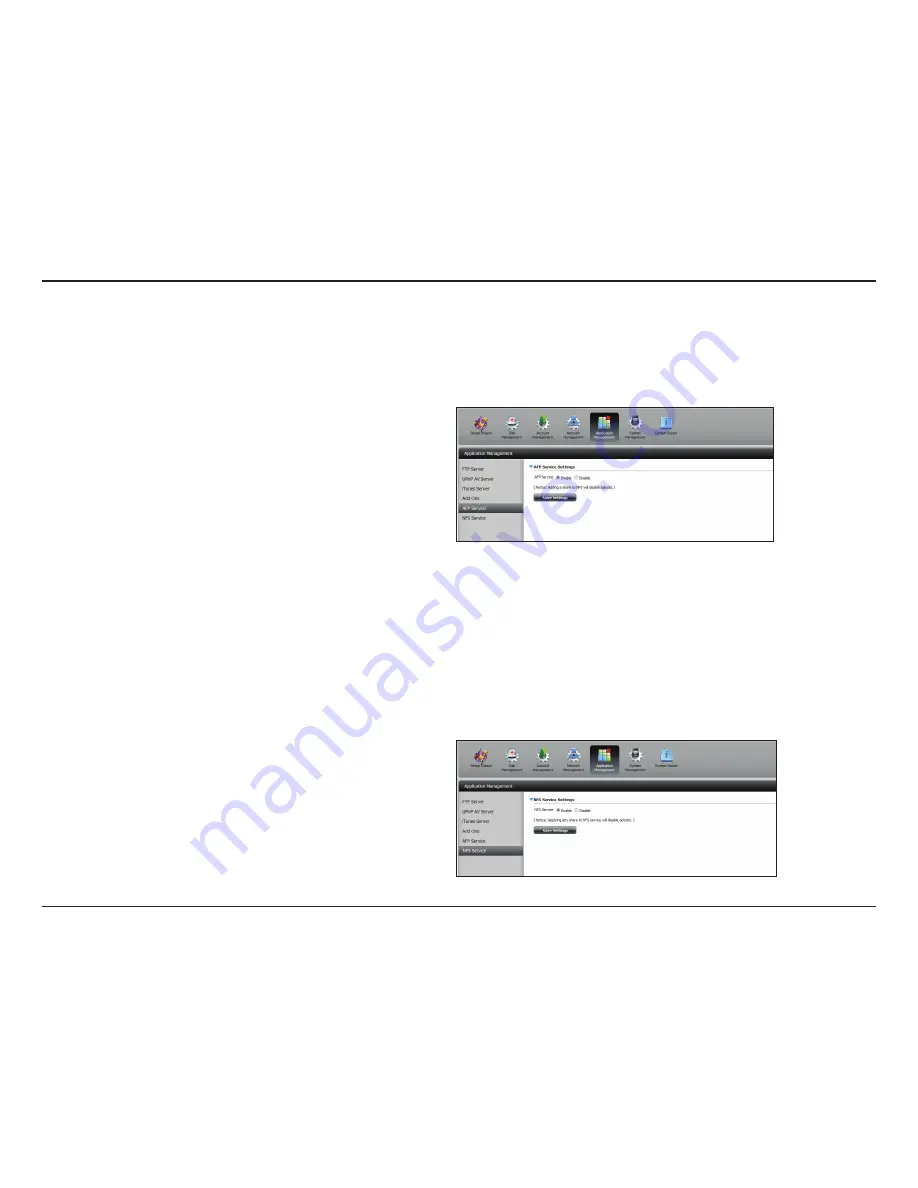
229
D-Link ShareCenter DNS-345 User Manual
Section 4 - Configuration
AFP Service
Click
Application Management
>
AFP Service.
Click the
Enable
radio button to turn AFP service on.
Click
Save Settings
.
Click
Application Management
>
NFS Service.
Click the
Enable
radio button to turn NFS service on.
Click
Save Settings
.
The ShareCenter supports Apple Filing Service for connectivity with Mac OS® based computers. If you need to use AFP service enable it here
otherwise leave it disabled to reduce CPU resource overhead.
NFS Service
The ShareCenter supports Network File System (NFS) service. To enable this multi-platform file system on your ShareCenter enable it here. Otherwise
disable the option to prevent unnecessary CPU overhead.
Содержание ShareCenter Quattro DNS-345
Страница 1: ...ShareCenterTM 4 Bay Network Storage Enclosure User Manual Version 1 20 2013 03 20 ...
Страница 44: ...39 D Link ShareCenter DNS 345 User Manual Section 4 Configuration Applications ...
Страница 114: ...109 D Link ShareCenter DNS 345 User Manual Section 4 Configuration Click the Exit button to complete the configuration ...
Страница 124: ...119 D Link ShareCenter DNS 345 User Manual Section 4 Configuration After deleting the account the table will be updated ...
Страница 143: ...138 D Link ShareCenter DNS 345 User Manual Section 4 Configuration The Virtual Volume is no longer on the table ...
Страница 259: ...254 D Link ShareCenter DNS 345 User Manual Section 4 Configuration The Photo Album now features your Album ...
Страница 278: ...273 D Link ShareCenter DNS 345 User Manual Section 4 Configuration This creates a new Photo Album ...
Страница 379: ...374 D Link ShareCenter DNS 345 User Manual Section 4 Configuration The IP address will no longer be listed in the table ...
















































