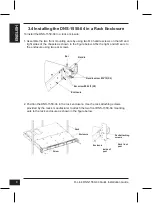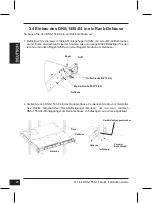D-Link DNS-1550-04 Quick Installation Guide
5
EN
G
LIS
H
3. Hardware Installation
Open the shipping carton for the DNS-1550-04 and carefully remove and unwrap its
contents.
To install DNS-1550-04 on your local network, refer to the steps below:
To install disk drives:
1. Remove the disk tray from the device by the following steps:
3.1 Installing Disk Drives
b. Press the button next to the latch.
c. Pull the latch to open the disk tray door and
then remove the disk tray from the enclosure.
a. Slide the latch towards the left.
Содержание ShareCenter Pro DNS-1550-04
Страница 10: ...D Link DNS 1550 04 Quick Installation Guide 10 ENGLISH 6 The installation is now complete ...
Страница 22: ...D Link DNS 1550 04 Quick Installation Guide 22 6 Der Einbau ist jetzt abgeschlossen ...
Страница 34: ...D Link DNS 1550 04 Quick Installation Guide 34 6 L installation est maintenant terminée ...
Страница 46: ...D Link DNS 1550 04 Quick Installation Guide 46 6 Se ha completado la instalación ...
Страница 58: ...D Link DNS 1550 04 Quick Installation Guide 58 6 L installazione è stata completata ...
Страница 62: ...62 NOTES ...
Страница 63: ...63 NOTES ...
Страница 64: ...Ver 1 10 EU 2012 04 06 G6102VA8I10M000 ...