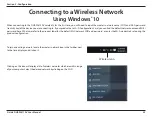48
D-Link DHP-W611AV User Manual
Section 4 - Troubleshooting
• Disable any internet security software running on the computer. Software firewalls such as Zone Alarm, Black Ice, Sygate, Norton
Personal Firewall, and Windows® firewall may block access to the configuration pages. Check the help files included with your
firewall software for more information on disabling or configuring it.
Configure your Internet settings:
• Go to
Start > Settings > Control Panel
. Double-click the
Internet Options
Icon. From the
Security
tab, click the button to restore
the settings to their defaults.
• Click the
Connection
tab and set the dial-up option to
Never Dial a Connection
. Click the
LAN Settings
button. Make sure
nothing is checked. Click
OK
.
• Go to the Advanced tab and click the
Reset
... button to restore these settings to their defaults. Click
OK
three times.
• Close your web browser (if open) and open it.
• Access the web management by opening your web browser and entering the IP address of your D-Link DHP-W610AV in the
address bar. This should open the login page for your the web management.
• If you still cannot access the configuration, unplug the power to the DHP-W610AV for 10 seconds and plug back in. Wait about
30 seconds and try accessing the configuration. If you have multiple computers, try connecting using a different computer.
8. What can I do if I forgot my password?
If you forgot your password, you must reset your device. Unfortunately this process will revert all your settings back to the factory defaults.
To reset the DHP-W610AV, locate the reset button (hole) on the side of the unit. With the DHP-W610AV powered on, use a paperclip to hold
the button down for 5 seconds. Release the button and the DHP-W610AV will go through its reboot process. Wait about 30 seconds to access
the DHP-W610AV. The default IP address is 192.168.0.50. When logging in, the username is Admin and leave the password box empty to log
in.
To reset the DHP-P600AV, locate the simple connect button on the bottom of the unit. With the DHP-W610AV powered on, hold the button
down for 10 seconds. Release the button and the DHP-P600AV will go through its reboot process.