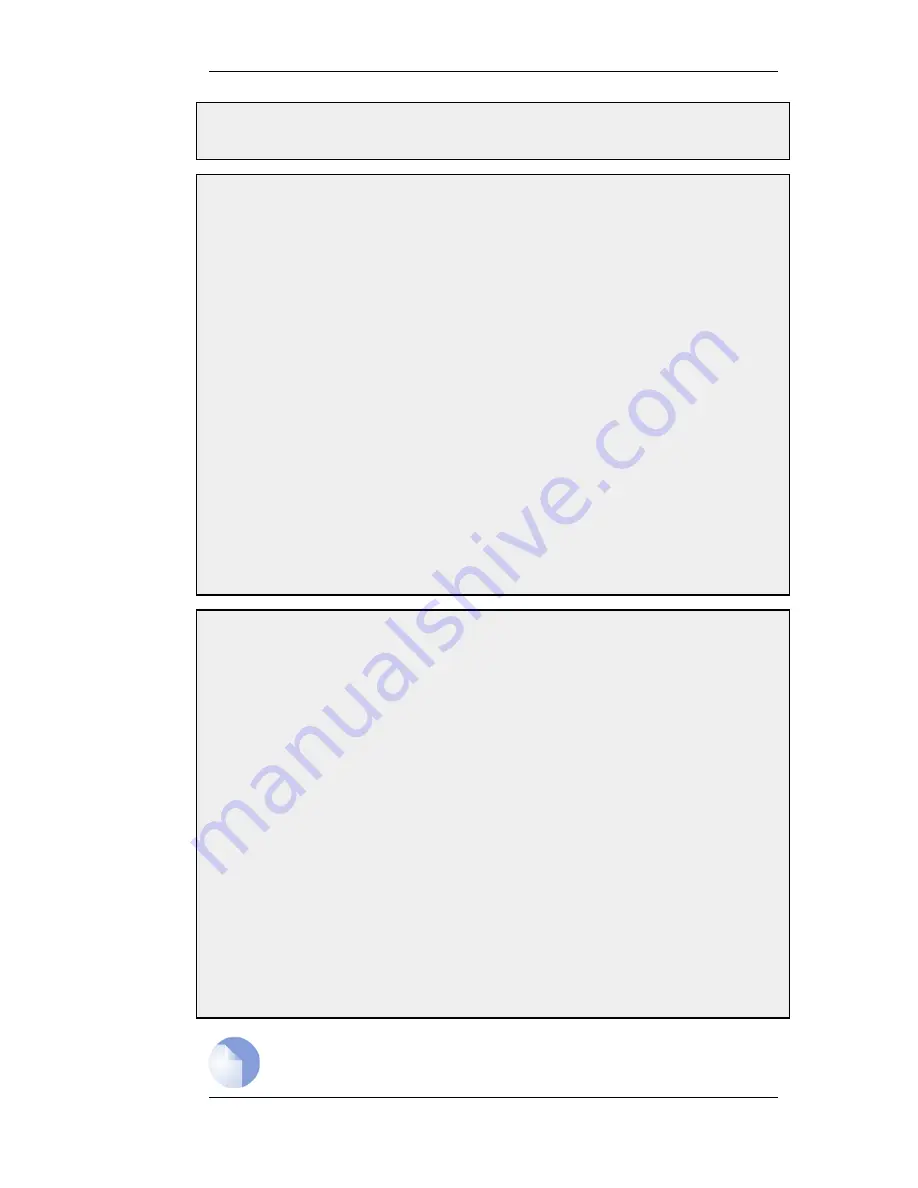
3.
Click OK
Example 6.11. Configuring remote offices for H.323
If the branch and remote office H.323 phones and applications are to be configured to use the H.323 Gatekeeper
at the head office, the NetDefend Firewalls in the remote and branch offices should be configured as follows: (this
rule should be in both the Branch and Remote Office firewalls).
Web Interface
1.
Go to Rules > IP Rules > Add > IPRule
2.
Now enter:
•
Name: ToGK
•
Action: Allow
•
Service: H323-Gatekeeper
•
Source Interface: lan
•
Destination Interface: vpn-hq
•
Source Network: lannet
•
Destination Network: hq-net
•
Comment: Allow communication with the Gatekeeper connected to the Head Office DMZ
3.
Click OK
Example 6.12. Allowing the H.323 Gateway to register with the Gatekeeper
The branch office NetDefend Firewall has a H.323 Gateway connected to its DMZ. In order to allow the Gateway
to register with the H.323 Gatekeeper at the Head Office, the following rule has to be configured:
Web Interface
1.
Go to Rules > IP Rules > Add > IPRule
2.
Now enter:
•
Name: GWToGK
•
Action: Allow
•
Service: H323-Gatekeeper
•
Source Interface: dmz
•
Destination Interface: vpn-hq
•
Source Network: ip-branchgw
•
Destination Network: hq-net
•
Comment: Allow the Gateway to communicate with the Gatekeeper connected to the Head Office
3.
Click OK
Note: Outgoing calls do not need a specific rule
There is no need to specify a specific rule for outgoing calls. NetDefendOS monitors
6.2.9. The H.323 ALG
Chapter 6. Security Mechanisms
293
Содержание NetDefend DFL-260E
Страница 27: ...1 3 NetDefendOS State Engine Packet Flow Chapter 1 NetDefendOS Overview 27...
Страница 79: ...2 7 3 Restore to Factory Defaults Chapter 2 Management and Maintenance 79...
Страница 146: ...3 9 DNS Chapter 3 Fundamentals 146...
Страница 227: ...4 7 5 Advanced Settings for Transparent Mode Chapter 4 Routing 227...
Страница 241: ...5 4 IP Pools Chapter 5 DHCP Services 241...
Страница 339: ...6 7 Blacklisting Hosts and Networks Chapter 6 Security Mechanisms 339...
Страница 360: ...7 4 7 SAT and FwdFast Rules Chapter 7 Address Translation 360...
Страница 382: ...8 3 Customizing HTML Pages Chapter 8 User Authentication 382...
Страница 386: ...The TLS ALG 9 1 5 The TLS Alternative for VPN Chapter 9 VPN 386...
Страница 439: ...Figure 9 3 PPTP Client Usage 9 5 4 PPTP L2TP Clients Chapter 9 VPN 439...
Страница 450: ...9 7 6 Specific Symptoms Chapter 9 VPN 450...
Страница 488: ...10 4 6 Setting Up SLB_SAT Rules Chapter 10 Traffic Management 488...
Страница 503: ...11 6 HA Advanced Settings Chapter 11 High Availability 503...
Страница 510: ...12 3 5 Limitations Chapter 12 ZoneDefense 510...
Страница 533: ...13 9 Miscellaneous Settings Chapter 13 Advanced Settings 533...






























