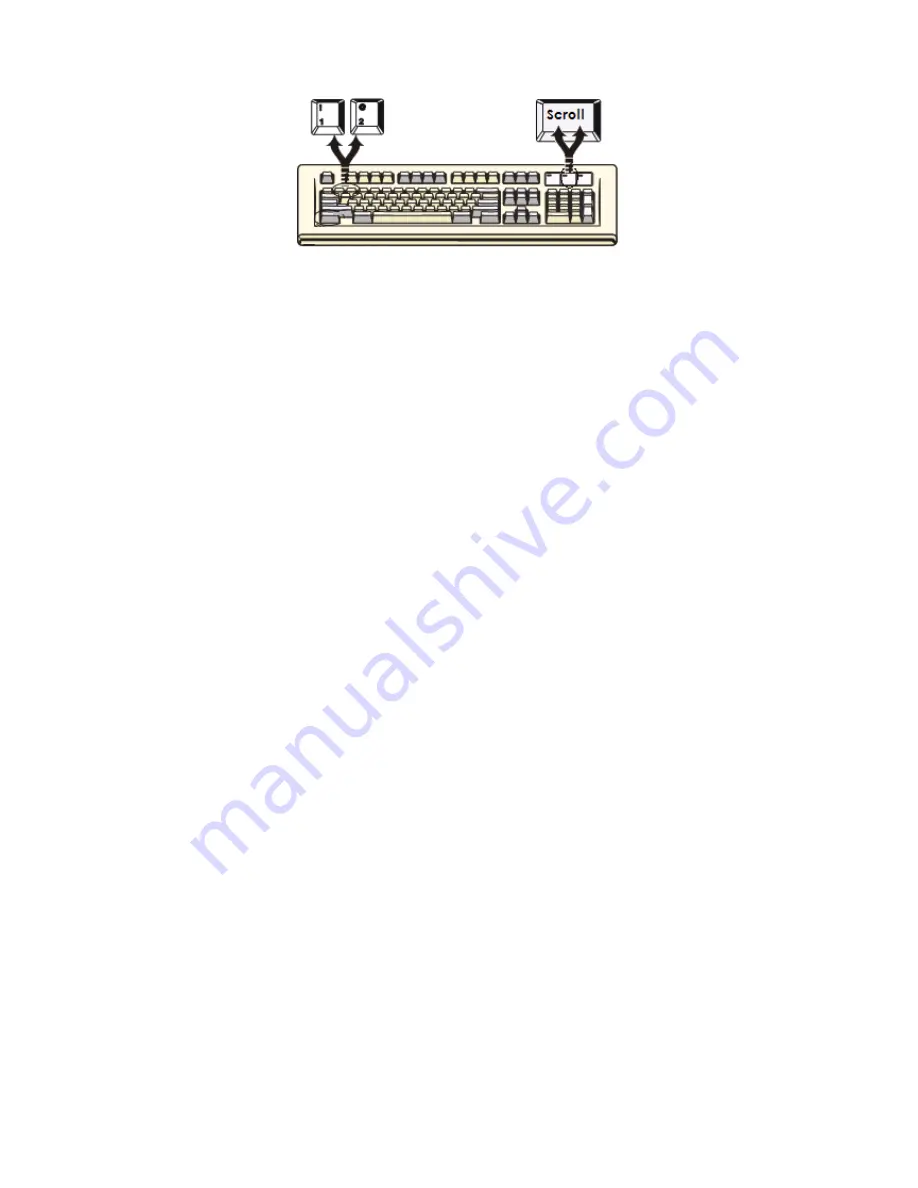
Figure 12: Specific channel selection hotkey
<Scroll Lock>
→
<Scroll Lock>
→
<1>
→
<Enter>
or
<Scroll Lock>
→
<Scroll Lock>
→
<2>
→
<Enter>
or
…
…
<Scroll Lock>
→
<Scroll Lock>
→
<16>
→
<Enter>
Note: You can also select computers using the OSD menu. Move the
indicator bar to the channel to switch using
<arrow key>, <Page
Up>
or
<Page Down>
, then press
<Enter>
to select the connected
computer. Please refer section
7.2 Channel Selection in OSD.
6.3.2.
Arrow Key Channel Shift Function
Press
<Scroll Lock>
twice, and press the
<Left Arrow>
or
<Right
Arrow>
key to shift left/right one channel.
¾
Switch one channel to the left
<Scroll Lock>
→
<Scroll Lock>
→
<Left Arrow>
¾
Switch one channel to the right
<Scroll Lock>
→
<Scroll Lock>
→
<Right Arrow>
6.3.3.
<ALT> Channel Shift Function
1.
Start <ALT> Channel shift Function
<ALT>
channel shift function is off by default. You can press the Hot-Key
<Scroll Lock>
twice,
<ALT>
and then press
<Enter>
to turn this function
on or off.
2.
Switch channels using the <ALT> key
Press either the left or right
<ALT>
key twice, the PC channel will
16
Содержание KVM-440
Страница 1: ...D Link KVM 440 KVM 450 8 16 Port Combo KVM Switch User Manual Version 1 00...
Страница 7: ...7...
Страница 13: ...Figure 10 Cascade chaining 13...
Страница 14: ......






























