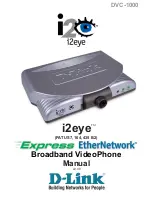When you are finished entering text and numbers, move the cursor to highlight
OK
on.the.keyboard.and.press.
ENTER
;.or.alternatively.you.can.press.the.
CANCEL
.key.on.the.remote.to.remove.the.keyboard.from.the.screen,.leaving.
what.you.typed.on.the.screen.
The.keyboard.allows.entering.any.of.the.following:
•
.Numbers.0.through..
•
....Upper.case.letters.A.through.Z.and.lower.case.letters.a.through.z
•
.S
pecial.characters:.period.(.),.hyphen.(-),.colon.(:),.at.sign.(@),.
space,.backspace.(to.delete.a.character.to.the.left),.clear.(CLR).to.
clear.the.entered.text,.comma.(,).,.and.a.slash.(/)
When you are entering letters, the first letter entered is automatically entered
as.UPPER.case..The.bottom.left.“arrow”.on.the.screen.is.a.Shift.key..This.
allows.you.to.change.from.UPPER.to.lower.case.and.UPPER.case.shift.lock..
The.keyboard.features.“wrap-around”.capability..If.you.press.repeatedly.on.
the.left.or.right.arrow.keys,.the.cursor.will.wrap-around.to.the.letter.on.the.
opposite.end.of.the.row.to.speed.up.moving.around.the.keyboard.
The. DVC-1000. uses. a. keyboard. that. appears. on-screen. to. enter. text. into.
the.
Setup Wizard
screens.. When. the. cursor. is. located. in. a. setup. screen.
that.requires.characters.to.be.entered,.press.the.ENTER.key.to.bring.up.the..
on-screen.keyboard.
The.keyboard.will.only.appear.if.the.cursor.is.located.in.an.area.of.the.screen.
that.allows.text.or.numbers.to.be.entered.
To.enter.text.use.the.arrow.keys.on.the.remote.control.to.move.the.cursor.to.
the.required.character..Press.the.
ENTER
.key.on.the.remote.control.to.put.the..
character.on.the.screen..Continue.entering.characters.until.you.have.“typed”.
the.characters.that.are.needed.
Using the On-Screen Keyboard