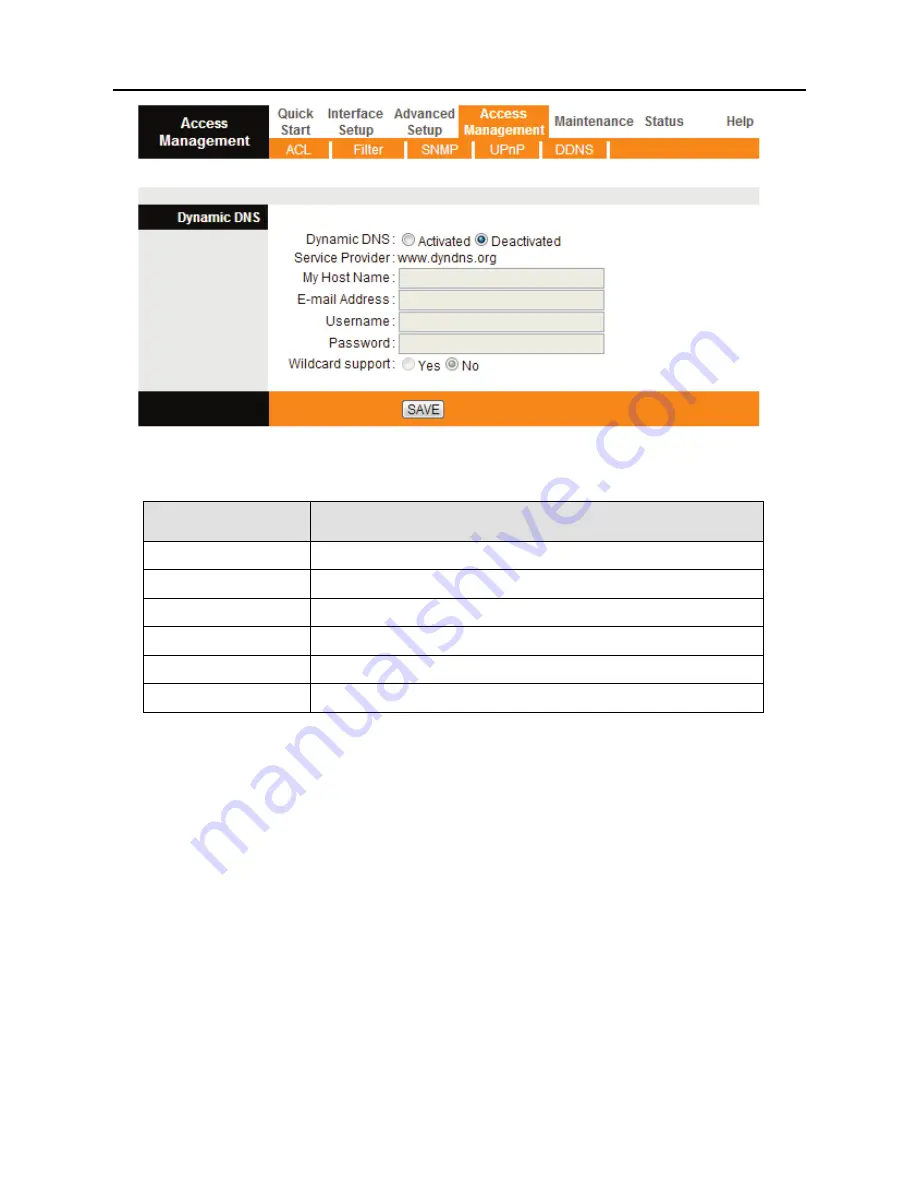
GO-DSL-N151
User Manual
50
The following table describes the parameters of this page:
Field
Description
Dynamic DNS
Choose to activate or
deactivate DDNS function.
My Host Name
The DDNS identifier
E-mail Address
The email provided by DDNS provider
Username
The name provided by DDNS provider
Password
The password provided by DDNS provider
Wildcard support
You can choose
Yes
or
No
.
3.7 Maintenance
In the navigation bar, click
Maintenance
. The
Maintenance
page that is
displayed contains
Administration
,
Time Zone
,
Firmware
,
SysRestart
and
Diagnostics
.
3.7.1 Administration
Choose
Maintenance
>
Administration
, the page shown in the following figure
appears. There is only one account that can access Web-Management interface.
The default account is "admin", and the password is "admin". In this web page,
you can set new password for admin.
Содержание GO-DSL-N151
Страница 1: ......
Страница 25: ...GO DSL N151 User Manual 22 ...
Страница 60: ...GO DSL N151 User Manual 57 ...
Страница 62: ...GO DSL N151 User Manual 59 ...
Страница 63: ...GO DSL N151 User Manual 60 ...














































