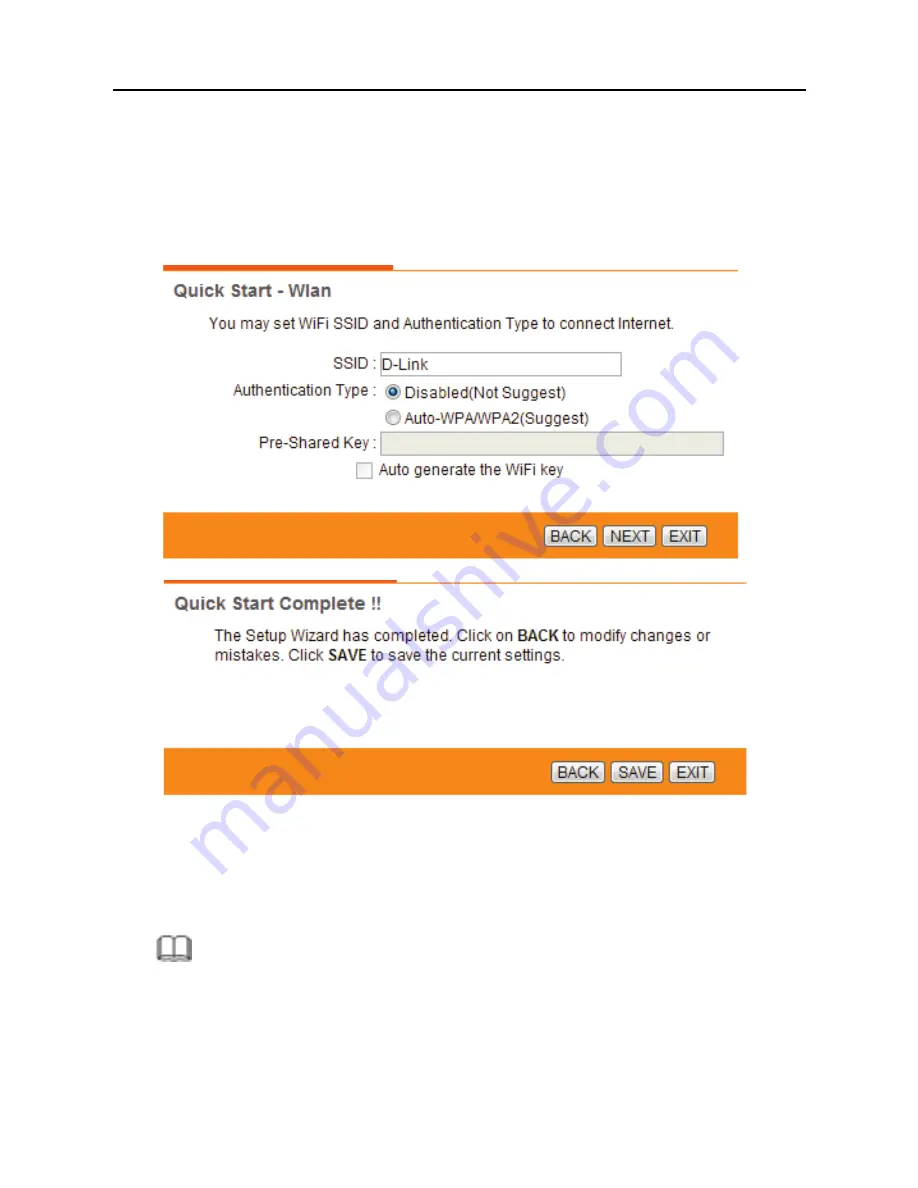
GO-DSL-N151
User Manual
15
After setting, click
NEXT
, the page as shown in the following figure appears.
In this page, enter
SSID (Wireless Network Name)
to identify your wireless
network. The default setting of the SSID is D-Link. Choose
Authentication Type
for your wireless network.
Auto-WPA/WPA2(Suggest)
is recommended
because of higher security level. You can choose to click
Auto generate the
WiFi key
or enter your own
Pre-Shared Key
, then click
NEXT
Click
BACK
to modify the settings.
Click
NEXT
to save the settings.
Click
EXIT
to cancel the settings.
Note:
After you saving the settings in the
Quick Start
page, you can view this wan
connection settings in the
Interface Setup
>
Internet
page.
Содержание GO-DSL-N151
Страница 1: ......
Страница 25: ...GO DSL N151 User Manual 22 ...
Страница 60: ...GO DSL N151 User Manual 57 ...
Страница 62: ...GO DSL N151 User Manual 59 ...
Страница 63: ...GO DSL N151 User Manual 60 ...






























