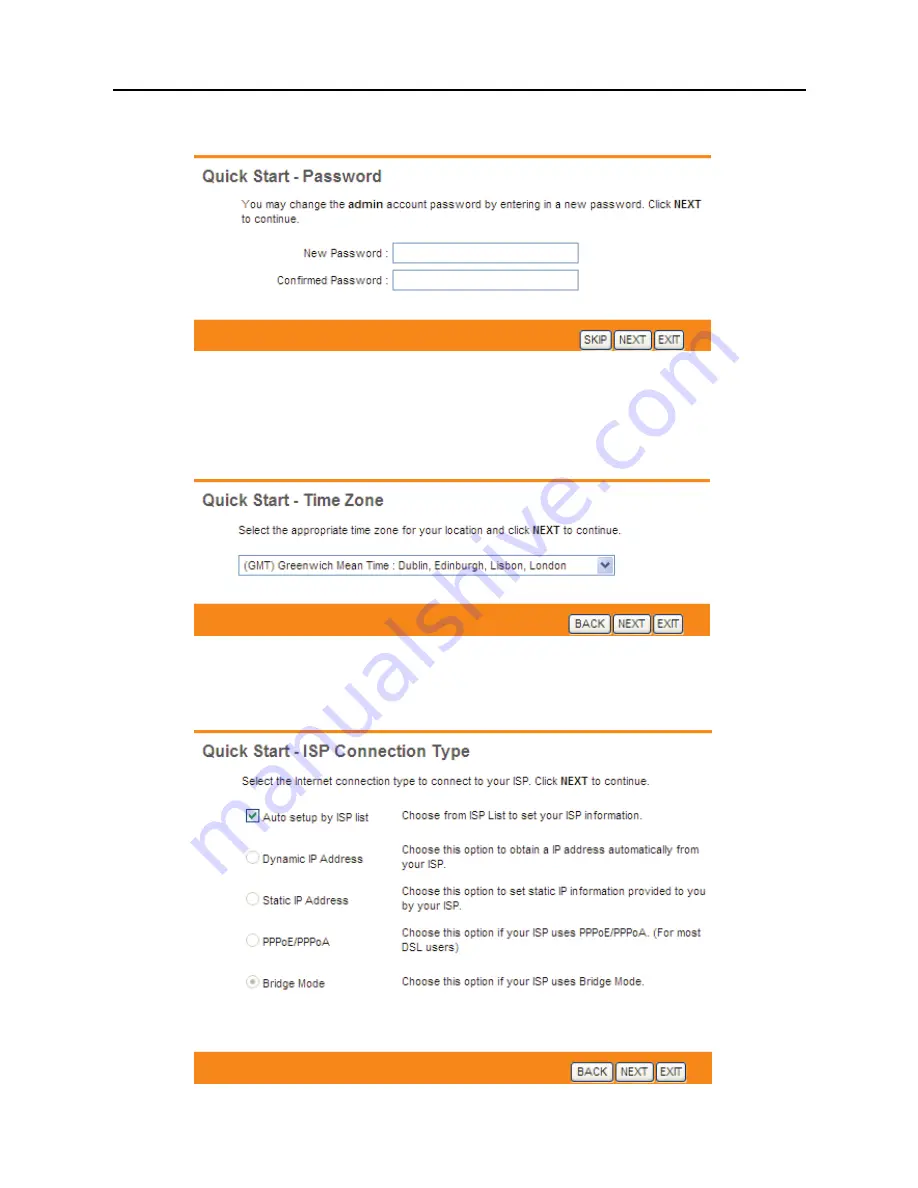
GO-DSL-N151
User Manual
13
Click
NEXT
, the page as shown in the following figure appears. Click EXIT, this
page will be closed.
In this page, enter a new password for the admin account. After finishing all quick
start settings, it will be saved and effect immediately.
Click
NEXT
, the page as shown in the following figure appears.
In this page, you can select a local time zone.
Click
NEXT
, the page as shown in the following figure appears.
Содержание GO-DSL-N151
Страница 1: ......
Страница 25: ...GO DSL N151 User Manual 22 ...
Страница 60: ...GO DSL N151 User Manual 57 ...
Страница 62: ...GO DSL N151 User Manual 59 ...
Страница 63: ...GO DSL N151 User Manual 60 ...






























