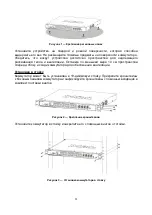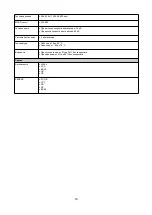Figure 4 — Inserting transceivers into the transceiver ports
Grounding the Switch
This section describes how to connect the switch to the ground. You must complete this
procedure before powering on the switch.
1. Verify if the switch power is off.
2. Attach the terminal lug ring of the grounding cable to the ground screw opening of the
switch with the grounding screw.
3. Attach the terminal lug ring at the other end of the grounding cable to an appropriate
grounding stud or bolt on the rack where the switch is installed.
4. Verify that the ground connections on the switch and the rack are securely attached.
Plugging in the AC Power Cord
Plug one end of the AC power cord into the power socket of the switch and the other end
into the electrical outlet.
Power Failure
In the event of a power failure, just as a precaution, unplug the power cord from the switch.
After the power returns, plug the power cord back into the power socket of the switch.
Management Options
The DXS-5000-54S switch can be managed with the Command Line Interface (CLI) and
SNMP.
Command Line Interface (CLI)
The switch can be managed with the CLI by connecting a PC to the console port or
management port on the switch.
5
Содержание DXS-5000-54S
Страница 10: ...FAN STAT Link Activity Speed 10 40 1000 Link Activity RJ 45 1000 10 100 10...
Страница 11: ...1 10 19 2 3 11...
Страница 12: ...DXS 5000 54S SFP QSFP 4 1 2 3 4 DXS 5000 54S CLI SNMP 12...
Страница 14: ...5 COM ONIE D Link 14...