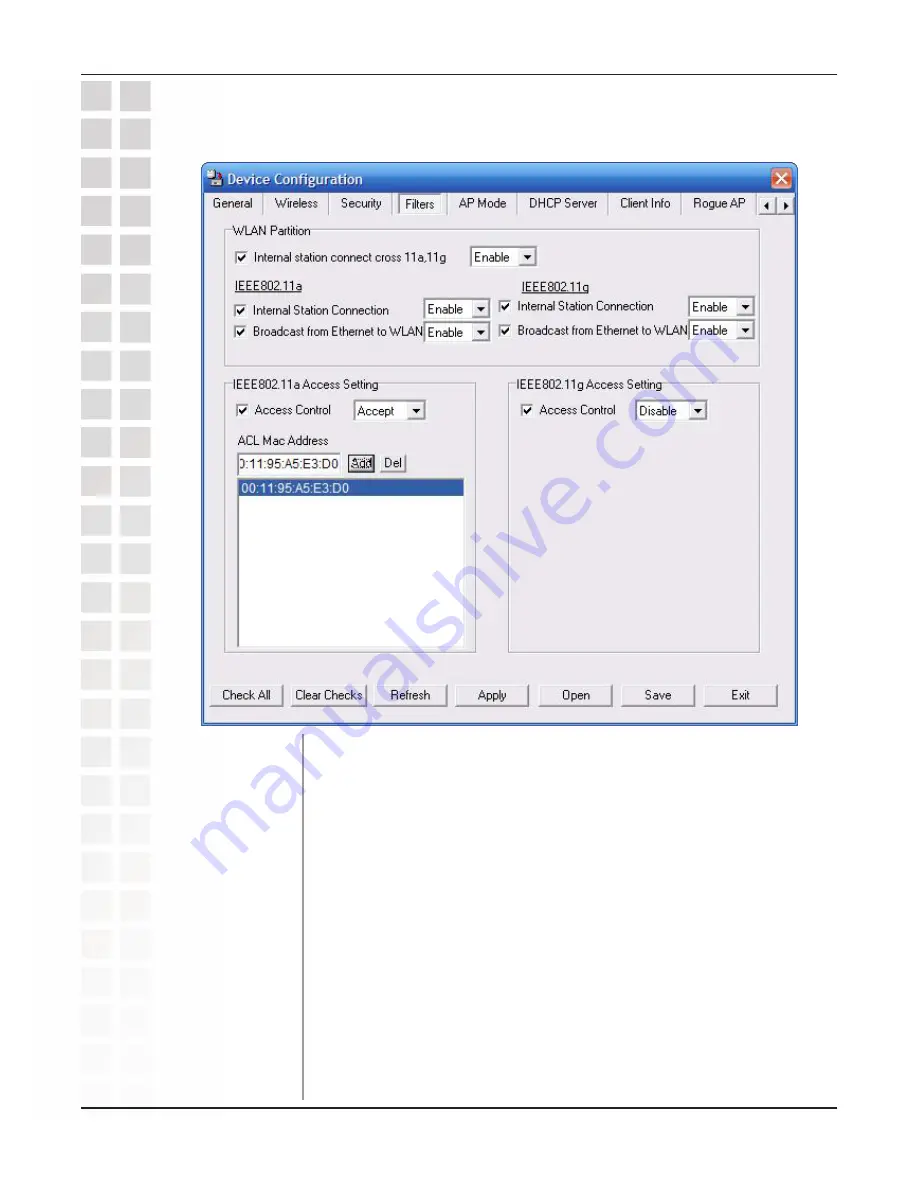
79
D-Link DWL-8200AP User Manual
Filters
Enabling this allows wireless clients to communicate with each other.
When this option is disabled, wireless stations are not allowed to
exchange data through the access point.
Enabling this option allows Ethernet devices to communicate with
wireless clients. When this option is disabled, all data from Ethernet
to wireless clients is blocked. Wireless devices can still send data to
the Ethernet devices when this is disabled.
When disabled access control is not filtered based on the MAC
address. If Accept or Reject is selected, then a box appears for
entering MAC addresses. When
Accept
is selected, only devices
with a MAC address in the list are granted access. When
Reject
is selected, devices in the list of MAC addresses are not granted
access.
Add
or
Delete
MAC addresses in the Access Control List.
Internal Station
Connection:
Ethernet to WLAN
Access:
Access Control:
Access Control
List:
Содержание DWL-8200AP - AirPremier Managed Dualband Access...
Страница 1: ......
Страница 12: ...12 D Link DWL 8200AP User Manual Three Operational Modes ...
Страница 15: ...15 D Link DWL 8200AP User Manual Power Cord socket LAN 1 PoE Antennas LAN 2 Reset Hardware Overview ...
Страница 62: ...62 D Link DWL 8200AP User Manual Help Click on any item in the Help screen for more information Help ...
Страница 81: ...81 D Link DWL 8200AP User Manual AP Mode Creates a Wireless LAN Access Point ...
Страница 97: ...97 D Link DWL 8200AP User Manual Enter a Password and retype it in the Verify Password field Click Next ...
Страница 102: ...102 D Link DWL 8200AP User Manual The DWL 8200AP setup is complete ...
Страница 113: ...113 D Link DWL 8200AP User Manual This window will appear Click the Support tab Click Close ...






























