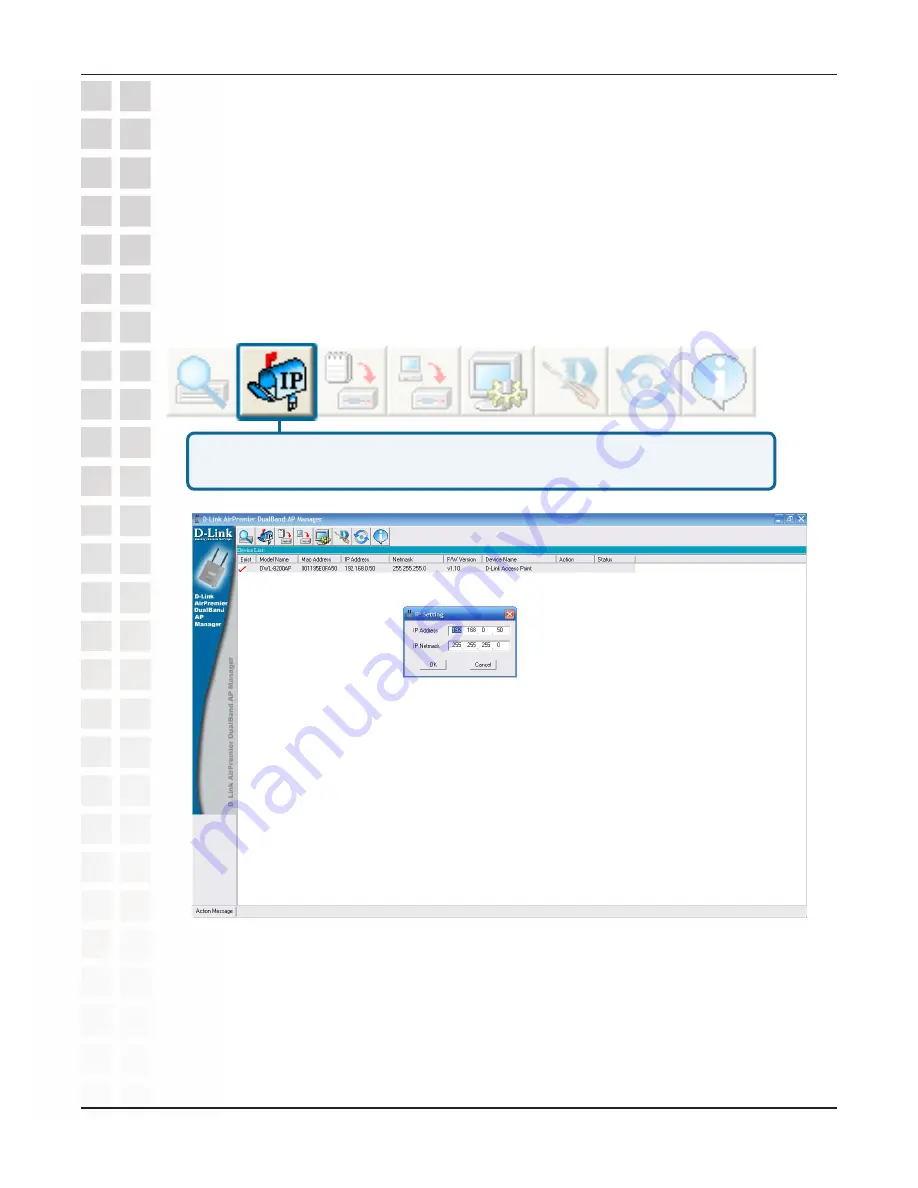
64
D-Link DWL-8200AP User Manual
Selecting Devices
The AP Manager allows you to configure multiple devices all at once. To select a single
device, simply click on the device you want to select. To select multiple devices, hold
down the
Ctrl
key while clicking on each additional device. To select an entire list, hold
the
Shift
key, click on the first AP on the list and then click on the last AP on the list.
IP Configuration
You can assign an IP address to an AP or assign IP addresses to multiple
AP’s by clicking on this button after selecting the device(s).
Select the AP that you want to assign an IP address to and click the IP button. Enter
the IP address and IP netmask for the selected device and click OK.
Содержание DWL-8200AP - AirPremier Managed Dualband Access...
Страница 1: ......
Страница 12: ...12 D Link DWL 8200AP User Manual Three Operational Modes ...
Страница 15: ...15 D Link DWL 8200AP User Manual Power Cord socket LAN 1 PoE Antennas LAN 2 Reset Hardware Overview ...
Страница 62: ...62 D Link DWL 8200AP User Manual Help Click on any item in the Help screen for more information Help ...
Страница 81: ...81 D Link DWL 8200AP User Manual AP Mode Creates a Wireless LAN Access Point ...
Страница 97: ...97 D Link DWL 8200AP User Manual Enter a Password and retype it in the Verify Password field Click Next ...
Страница 102: ...102 D Link DWL 8200AP User Manual The DWL 8200AP setup is complete ...
Страница 113: ...113 D Link DWL 8200AP User Manual This window will appear Click the Support tab Click Close ...






























