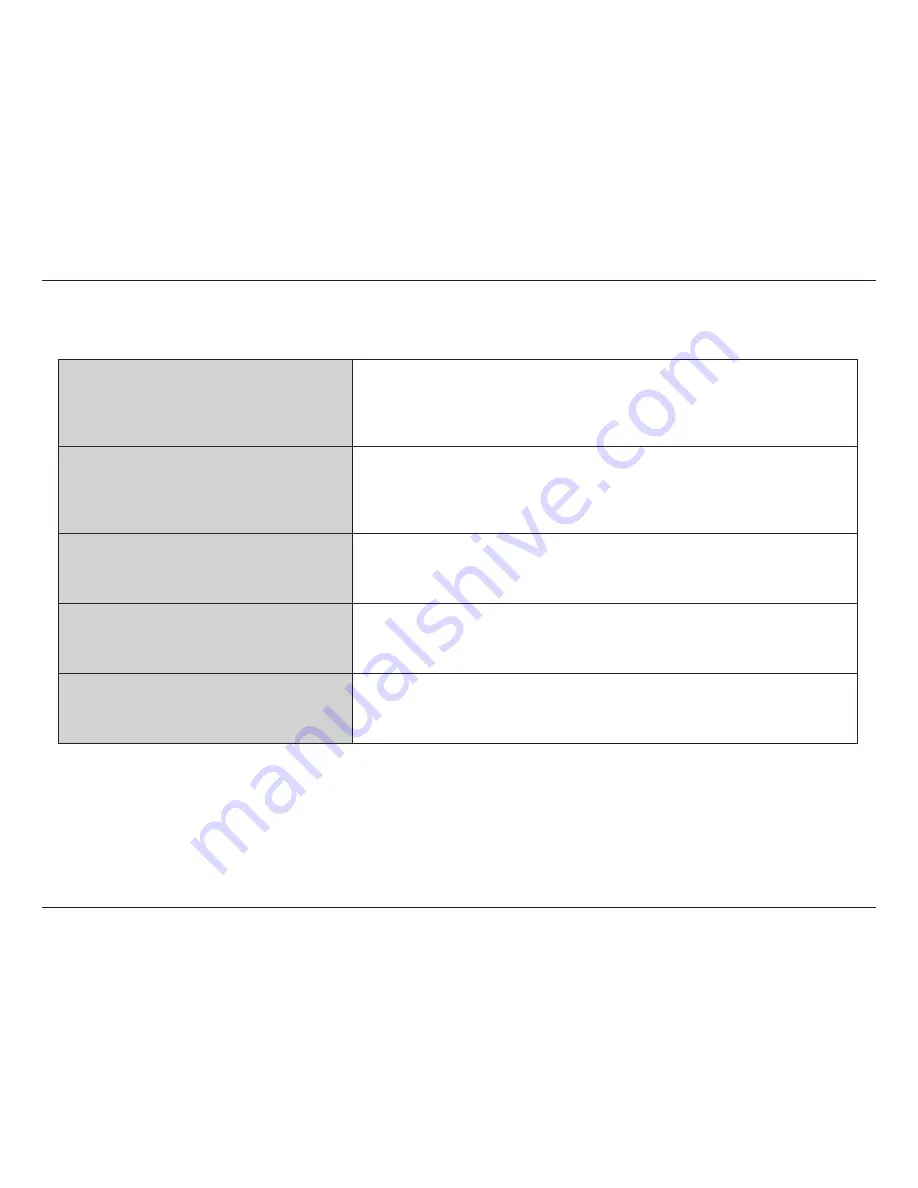
7
D-Link DWL-7100AP User Manual
Features and Benefits
Up to 108Mbps* with D-Link 108AG
Technology
Using D-Link 108AG Technology, transfer rates reach up to 15x the speed of
previous 802.11b wireless devices. Large data packets or bandwidth-intense
files can now be transferred smoothly without interruption. With 4x the number of
non-overlapping channels than a standard 802.11g device, you can increase the
total amount of aggregated user bandwidth.
Assign Users to 2.4GHz or 5GHz
Frequency Bands
For advanced configuration, the DWL-7100AP concurrently operates in both the
2.4GHz and 5GHz frequency band; network administrators can deploy multimode
wireless settings such as using the DWL-7100AP as an 802.11a wireless bridge
while simultaneously providing access point functionality to 802.11b/802.11g
networks.
Strong Security with WPA, AES, and
152-bit WEP Encryption
Clients accessing the DWL-7100AP can securely connect using 802.1x and
WPA for wireless user authentication. For increased data protection, the
Advanced Encryption Standard (AES) and 152-bit WEP Encryption protocols are
supported.
Multimode Operation for Versatility in
Setup
The DWL-7100AP can operate in more than one mode: Access Point,
WDS with AP, WDS, AP Client and AP Repeater. In repeater mode, the WDS
feature allows users to freely roam about the location without having to change
wireless settings.
Advanced Network Management Options
Users can manage the DWL-7100AP using any Web browser (e.g. Internet Explorer
6.0) or via Telnet. For advanced network management, D-Link’s AP Manager and
D-View’s SNMP network management software are comprehensive management
utilities designed to manage your entire wireless network features and options.
* Maximum wireless signal rate derived from IEEE Standard 802.11a, 802.11b and 802.11g specifications. Actual data throughput will vary. Network
conditions and environmental factors, including volume of network traffic, building materials and construction, and network overhead lower actual data
throughput rate.








































