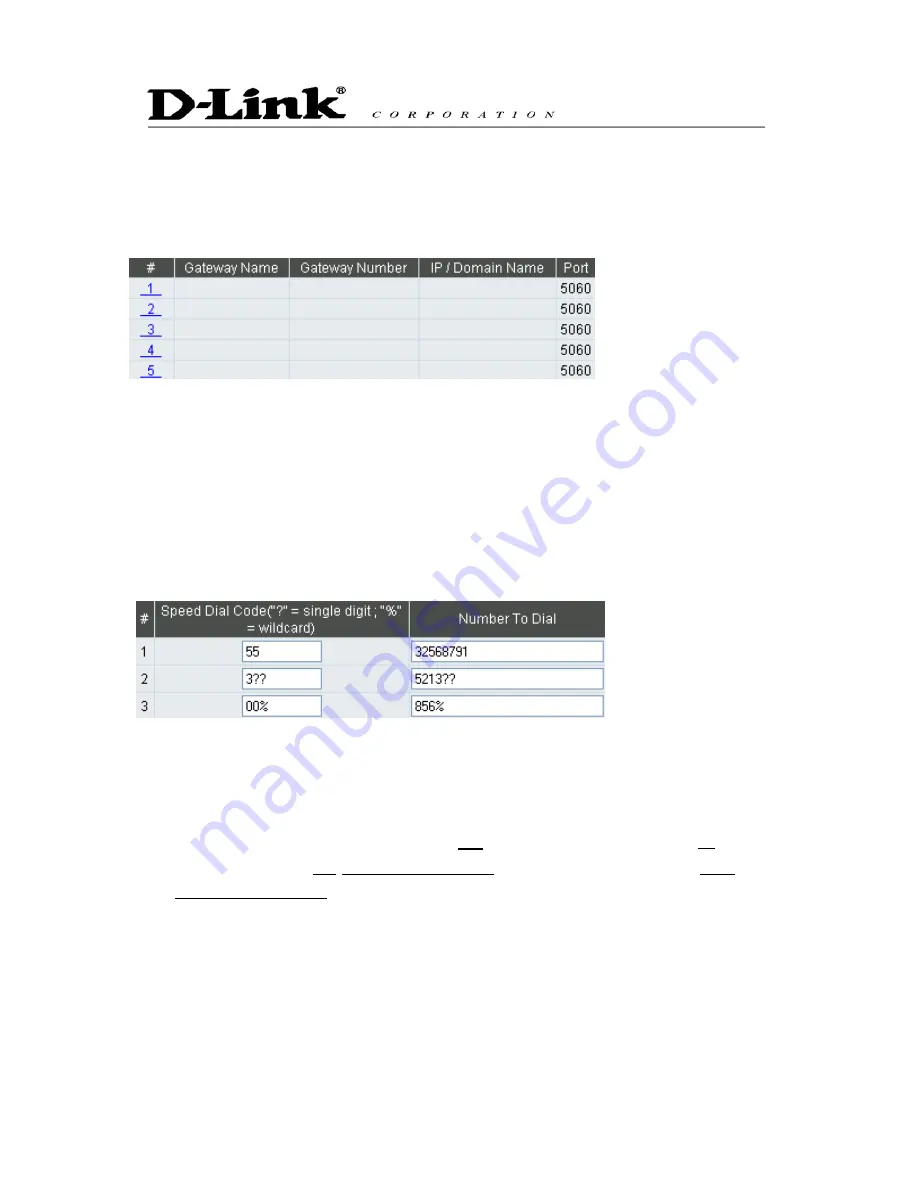
45
Phone Book
This system can set up and store 100 phone numbers into a phone book and provides an IP address query
when calling to other gateway(s). If no Phone books manager is set within a gateway group, then all
Gateway systems have to set up phone data for each the gateway to communicate with each other.
Gateway Name: Enter other gateways’ code or an easy-to-remember name.
Gateway Number: Enter the desired number of other Gateways.
IP/Domain Name: Enter the IP address or URL (Uniform Resource Locator) of other
gateways.
Port: Enter other Gateways’ listen port.
Speed Dial
It can set up 100 numbers for speed dialing. Setting methods are as follows.
Method 1- Single mapping: Fill a short code into the “Speed Dial Code” column, and enter the
desired phone number into the “Number To Dial” column.
For example, pick up the handset and dial
55
#
and the system will dial 32568791.
Method 2- Multi mapping; Fill the prefix code into the ” Speed Dial Code” column and the format to
transfer into the “Number To Dial” column.
For example, pick up the handset and dial
301
#
, and the system will dial 521301.
If the user dial 00 1657987456321, the system will DIAL 856
1657987456321
Содержание DVG-7062S
Страница 1: ...1 DVG 7062S VOIP Gateway User Manual Version 1 0 ...
Страница 2: ......
Страница 24: ......
Страница 29: ...27 DDNS ...
Страница 36: ......
















































