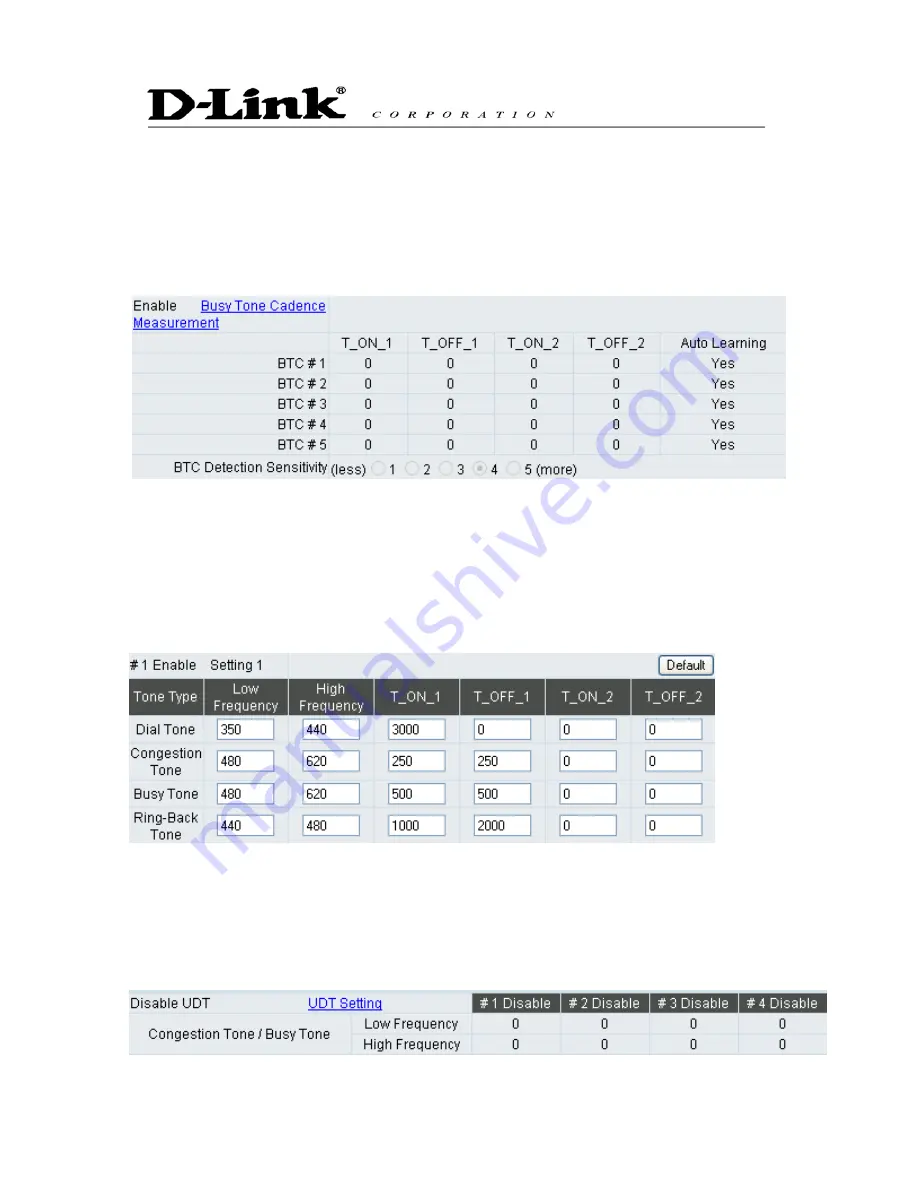
49
CPT/Cadence Settings
CPT/Cadence setting parameters serve as the basis of an FXO interface to determine whether or
not a PSTN-call receiving party has hung up the phone. If the following parameters differ from the
parameters of the actual assigned lines, it could cause the FXO to continue to engage a line.
Busy Tone Cadence Measurement
Busy Tone Cadence Measurement: Provide a best solution of FXO integrated with PSTN or
PBX. FXO will learn the busy tone automatically.
BTC Detection Sensitivity: The more sensitivity, the more quickly the system will cut off the
call. If the system often cut off an un-finished call, select less sensitivity.
CPT parameters Table
The CPT has 3 sets of parameter tables. Please adjust the CPT based on local PSTN or PBX.
Moreover, users can use CPT Auto Detect to detect CPT parameters. Instructions are shown in the
following section. The method to detect CPT are as followed.
UDT Detection
If the CPT auto detect function is not able to determine whether or not a PSTN-call receiving party has
hung up the phone, then the UDT detection function can serve as a back up. To do this, enter the high/low
frequency parameters from the CPT table into the UDP table.
Содержание DVG-7062S
Страница 1: ...1 DVG 7062S VOIP Gateway User Manual Version 1 0 ...
Страница 2: ......
Страница 24: ......
Страница 29: ...27 DDNS ...
Страница 36: ......
















































