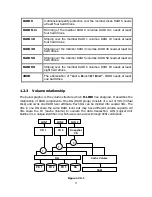25
BBM Status Button:
When the system power is off, press the BBM status button,
if the BBM LED is Green, then the BBM still has power to
keep data on the cache. If not, then the BBM power is ran
out and cannot keep the data on the cache anymore.
Management port.
Console port.
RS 232 port for UPS.
SAS JBOD expansion port.
2.4
Install battery backup module
To install the IP SAN storage with a battery backup module, please follow the procedure.
Figure 2.4.1
1.
BBM (Battery Backup Module) supports hot pluggable. Regardless of the IP SAN
storage is turned on or off.
2.
Remove the cover of BBM.
3.
Insert the BBM.
4.
Tighten the BBM and use screws to lock the both sides.
5.
Done.
Содержание DSN-6020
Страница 138: ...138 Figure B 4 Figure B 5 8 Click OK Figure B 6 Figure B 7...
Страница 144: ...144 Step 3 Click confirm The system will ask you to shutdown Please shutdown IP SAN storage Click Ok...
Страница 145: ...145 Go to Maintenance Reboot and shutdown Click Shutdown to shutdown the system Click Ok...