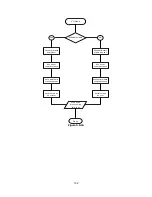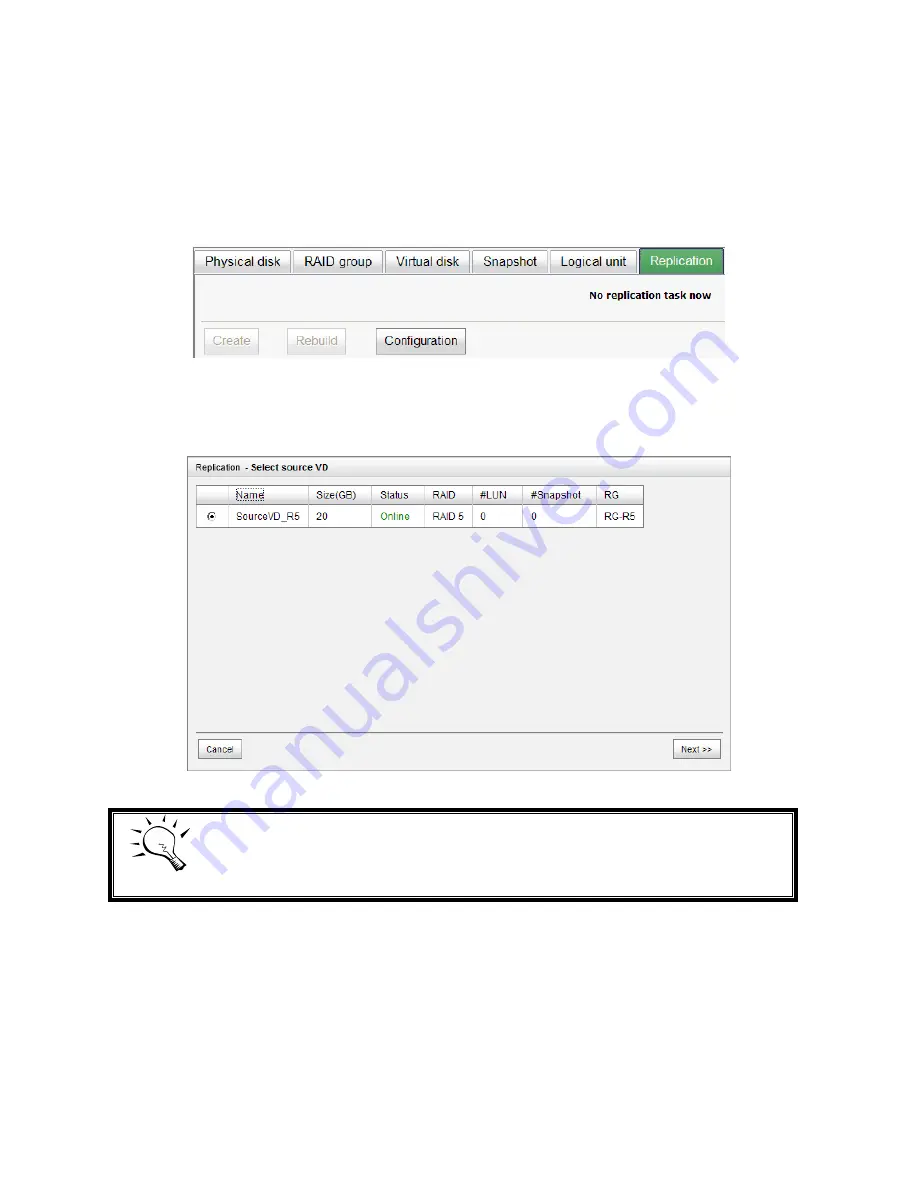
114
Figure 5.11.4
•
Create replication job on the source IP SAN storage
1.
If the license key is activated on the IP SAN storage correctly, a new Replication tab
will be added on the Web UI. Click “Create” to create a new replication job.
Figure 5.11.5
2.
Select the source virtual disk which will be replicated to the target IP SAN storage and
click “Next”.
Figure 5.11.6
Tips
If the message displays that there is not enough space for creation, please
refer to the section of Configure the snapshot space below for solution.
3.
Enter the IP address of iSCSI port on controller 1 of the target IP SAN storage. Click
“Next” to continue.
Содержание DSN-6020
Страница 138: ...138 Figure B 4 Figure B 5 8 Click OK Figure B 6 Figure B 7...
Страница 144: ...144 Step 3 Click confirm The system will ask you to shutdown Please shutdown IP SAN storage Click Ok...
Страница 145: ...145 Go to Maintenance Reboot and shutdown Click Shutdown to shutdown the system Click Ok...