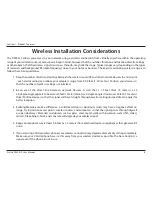14
D-Link DSM-312 User Manual
Section 2 - Installation
Step 8
- Use the on-screen keyboard to enter the wireless security password. Select
Enter
and then press the
OK
button on your
remote.
Note:
The password is case-sensitive and must be entered the same as on your router or access point.
If DHCP is disabled on your router, from the
Select Connection Mode
screen, select
Enter Static IP
to manually enter the
network settings for your DSM-312 (refer to the
If DHCP is disabled on your router
section on page 16).
You should now be connected to your wireless network and the Home page will be displayed on your TV.
Note:
If for some reason the DSM-312 does not connect to your network, it may be out of range. Move the DSM-312 closer to your router
or access point (in the same room) and repeat the setup steps. Once connected, try moving the DSM-312 back near your TV.
Содержание DSM-312
Страница 1: ......