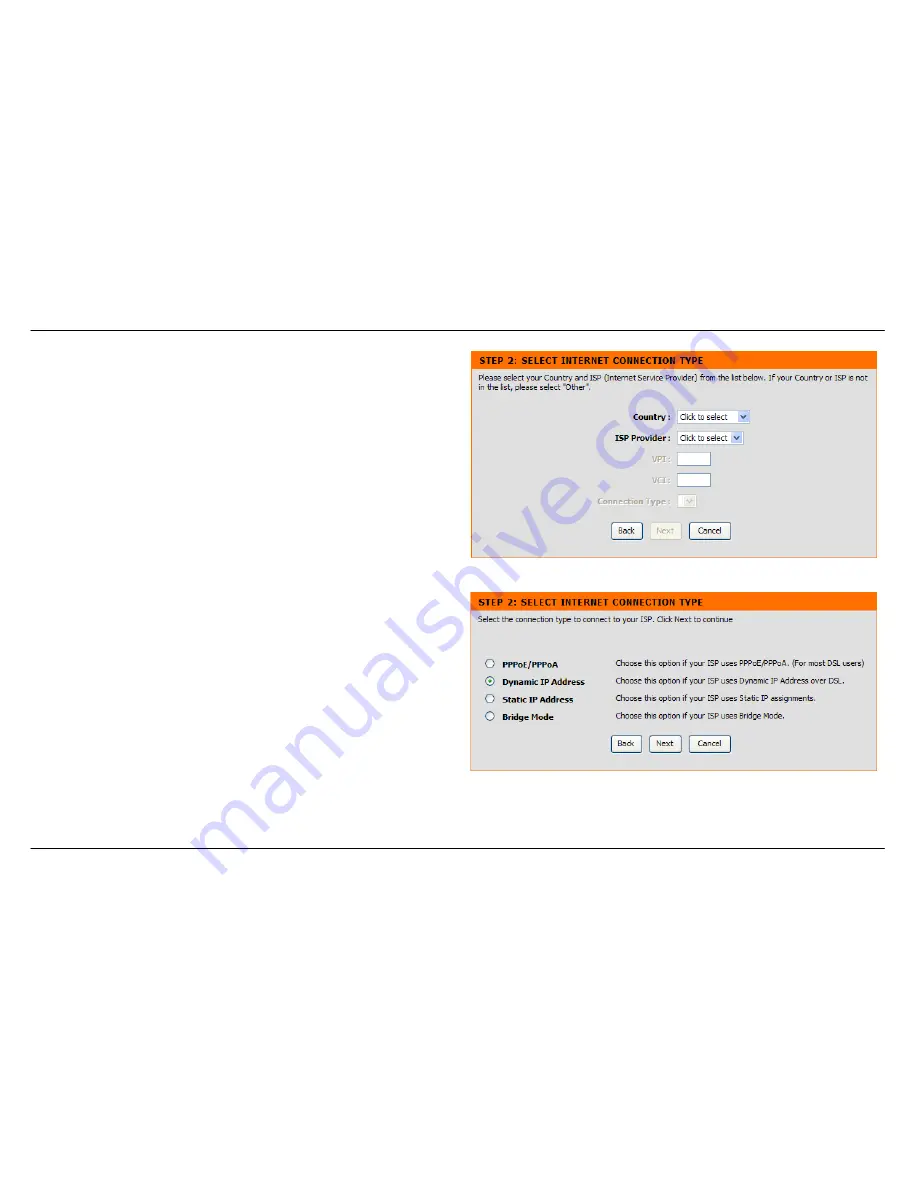
Section 3 – Configuration
D-Link DSL-2542B User Manual
17
QUICK SETUP – SELECT THE INTERNET CONNECTION TYPE
Now use the drop-down menus to select the Country, ISP Provider, and
Connection Type used for the Internet connection, and enter VPI and VCI
values if applicable. Your ISP has given this information to you—any
information that is not required for your provider will automatically be
grayed out in this window and subsequent Quick Setup windows.
The Connection Type options are
1483 Bridged IP LLC
,
1483 Bridged IP
VC-Mux, 1483 Routed IP LLC
,
1483 Routed IP VC-Mux
,
PPPoE LLC
,
PPPoE VC-Mux
,
PPPoA LLC
, and
PPPoA VC-Mux
.
Click the
Next
button when you are finished to proceed to the next Setup
Wizard window.
QUICK SETUP – SELECT THE INTERNET CONNECTION TYPE
If the following Setup Wizard window appears, please select the
connection type used by your ISP and then click the
Next
button. Most
users, however, will be sent directly to a Setup Wizard window for their
specific Internet connection type based on the information entered in the
previous Setup Wizard window.
Содержание DSL-2542B
Страница 1: ......
















































