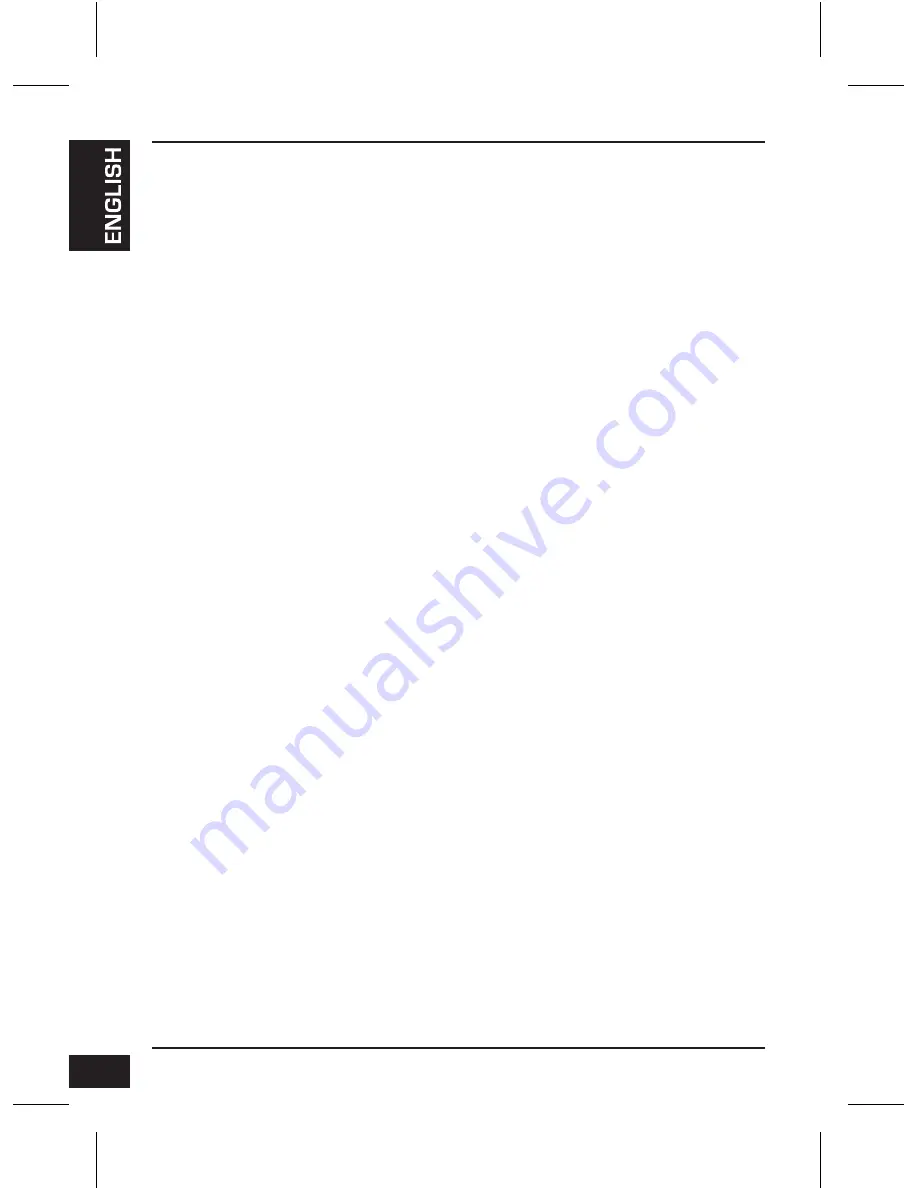
D-Link DNS-1100-04 Quick Installation Guide
2
DNS-1100-04 Quick Installation Guide
This installation guide provides basic instructions for installing the DNS-1100-04 on your
network. For additional information about how to use the ShareCenter Pro, please see
the User’s Manual which is available on the CD included in this package or from the
D-Link support website.
Installation Steps
1. Verify the package contents against the list below.
2. Hardware Overview
3. Hardware Installation
4.
Configuration with Wizard
1. Package Contents
D-Link ShareCenter Pro 1100
CD-ROM with Manual and Software
Quick Installation Guide
Power Cord
Cat5E Ethernet Cable
Front Panel Lock Key
Note:
Using a power supply with a different voltage than the one included with the ShareCenter Pro
will cause damage and void the warranty for this product.
Note:
The ShareCenter Pro 1100 should only be maintained by the authorized server manager or IT
administrator. The ShareCenter Pro 1100 should be locked using the Front Panel Key. Only
certified staff who have the Key are allowed to unlock it.
If any of the above items are missing, please contact your reseller.
Содержание DNS-1100-04
Страница 71: ...D Link DNS 1100 04 Quick Installation Guide 71 中 文 請點擊電腦桌面 我的電腦 項目 點擊剛才已連結的網路磁碟機開始使用 ...
Страница 87: ...NOTES ...
Страница 88: ...Ver 1 00 DI 2011 05 20 6INS11004Q01G ...



































