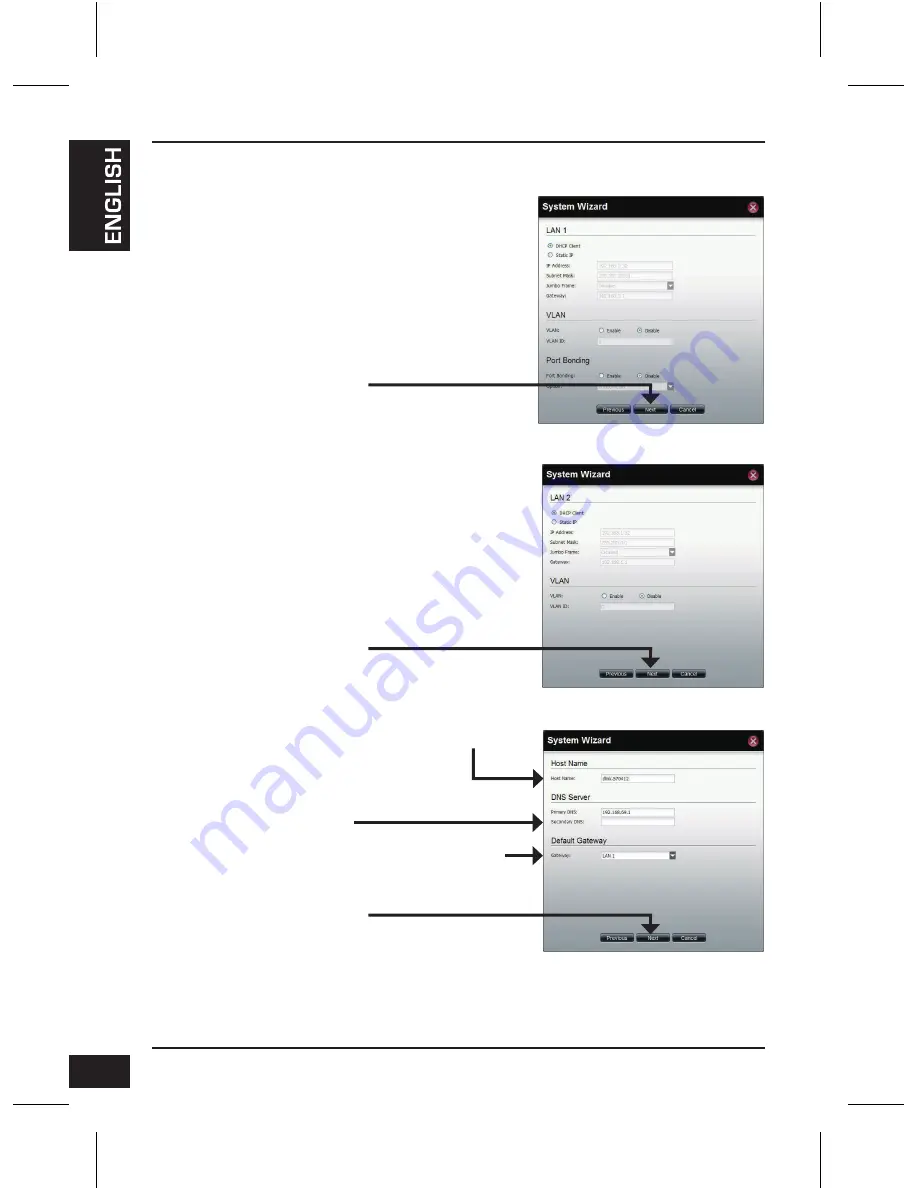
D-Link DNS-1100-04 Quick Installation Guide
10
System Wizard
Use this window to configure the LAN
1 settings.
Enter the host name of the ShareCenter Pro.
Enter the primary and secondary DNS server
address in the fields.
Use the drop-down menu to select the LAN
interface.
Click
Next
to continue.
Click
Next
to continue.
Step 3:
Click
Next
to continue.
Step 4:
Use this window to configure the LAN
2 settings.
Step 5:
Содержание DNS-1100-04
Страница 71: ...D Link DNS 1100 04 Quick Installation Guide 71 中 文 請點擊電腦桌面 我的電腦 項目 點擊剛才已連結的網路磁碟機開始使用 ...
Страница 87: ...NOTES ...
Страница 88: ...Ver 1 00 DI 2011 05 20 6INS11004Q01G ...

























