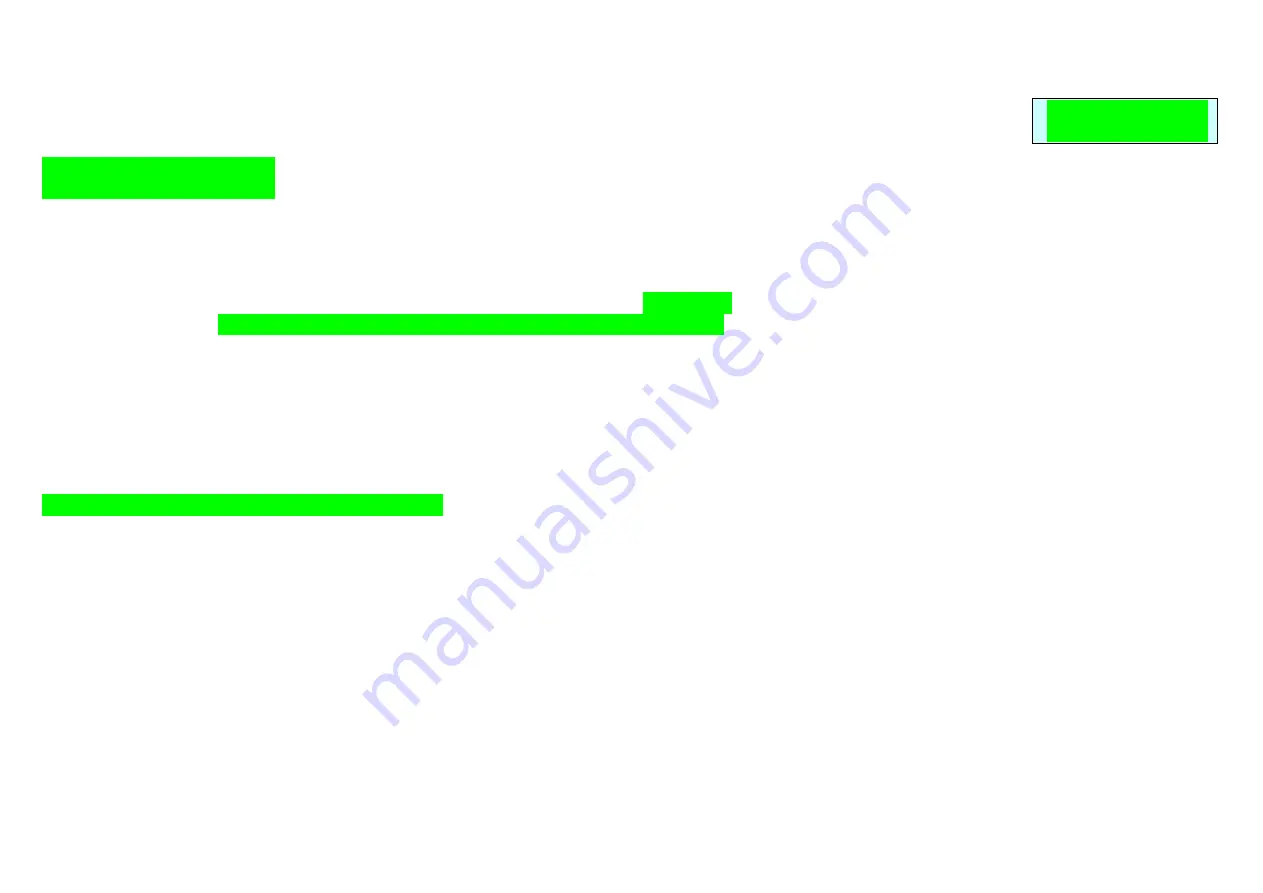
80
Appendix C
Troubleshooting
1. The DHA-130 will not make a call using a phone number
Check that you did not misdial the number.
The Phone is not connected to the Internet.
The Phone is not registered with the D-Life. It may take the Phone up to 10 minutes to register. Verify all network settings, including DNS.
Far side of the call is not registered with a D-Life or compatible VoIP Directory Service.
2. The DHA-130 can’t make direct IP calls
Phone is not connected to the Internet. Check to make sure the broadband connection is functioning.
The person you are trying to call is unreachable. Ensure the IP address of the person you are trying to call is correct.
3. The DHA-130 or television produces an off-hook signal
The telephone is off the hook. Hang up the phone.
4. The DHA-130 or television produces a fast busy signal
Person you are trying to call is not registered with the directory service. Call the person using direct IP or wait until the person is registered with the
directory service.
Person you are trying to call is in a call or has rejected your call. Try your call at a later time.
5. DHA-130 doesn’t ring with an incoming call
Telephone cable is not properly plugged in to wall or DHA-130. Verify that the cable is connected properly.
6. Phone freezes-up while answering a call
Phone is not functioning properly behind a firewall. See Appendix B for troubleshooting multiple port connections.
Содержание DHA-130
Страница 1: ...DHA 130 IP DECT Phone User Guide ...
Страница 43: ...40 1 D Life 10 01 05 18 Menu Names ...


































