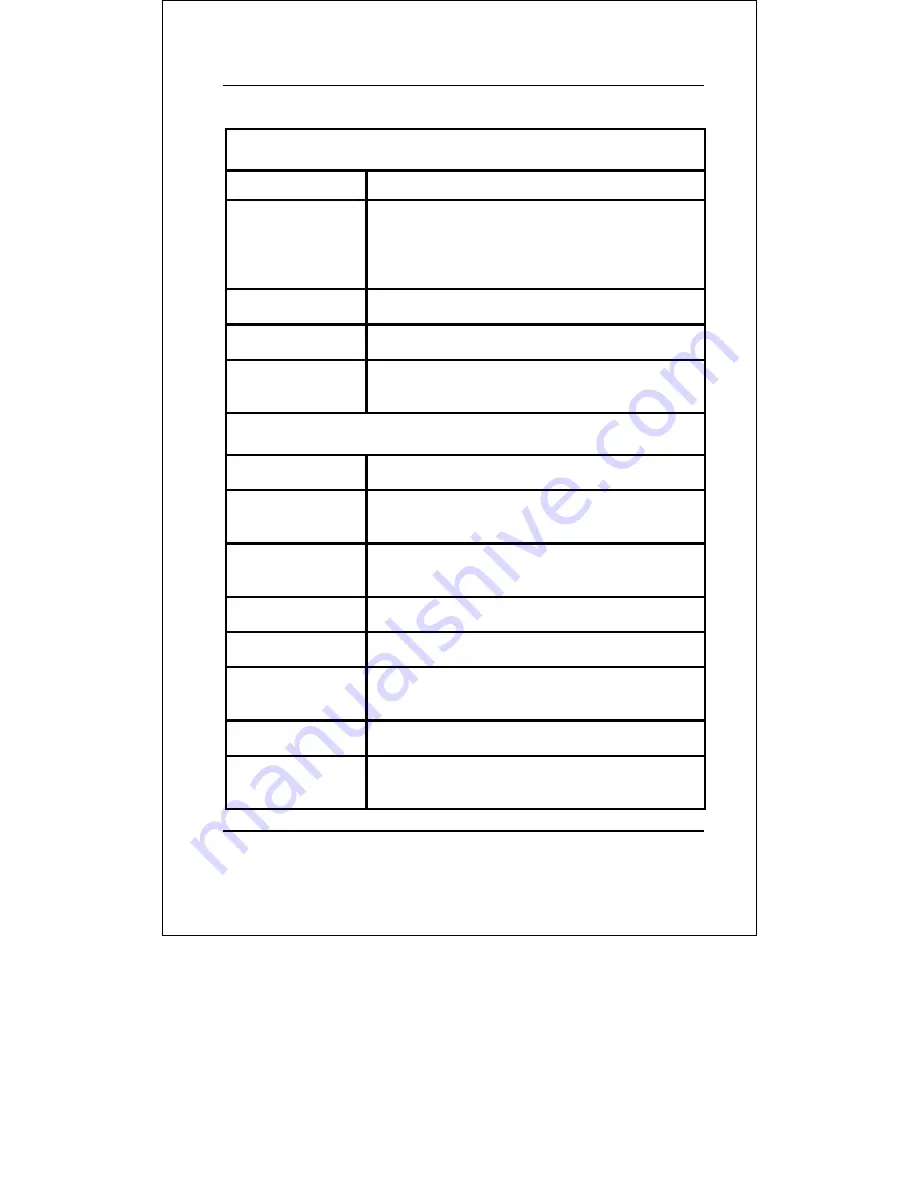
DGS-3224TGR Layer 2 Gigabit Ethernet Switch User’s Guide
17
Line Editing Key Usage
line to the left
.
Insert
Can be toggled on or off. When toggled on,
inserts text at the current cursor position
and shifts the remainder of the line to the
left.
Left Arrow
Moves the cursor to the left.
Right Arrow
Moves the cursor to the right.
Tab
Shifts the cursor to the next field to the
left.
Multiple Page Display Control Keys
Space
Displays the next page.
CTRL+c
Stops the display of remaining pages when
multiple pages are to be displayed.
ESC
Stops the display of remaining pages when
multiple pages are to be displayed.
n
Displays the next page.
p
Displays the previous page.
q
Stops the display of remaining pages when
multiple pages are to be displayed.
r
Refreshes the pages currently displaying.
a
Displays the remaining pages without
pausing between pages.
Содержание DGS-3224TGR - Switch
Страница 47: ...DGS 3224TGR Layer 2 Gigabit Ethernet Switch User s Guide 43 DGS 3224TGR 4 ...
Страница 124: ...DGS 3224TGR Layer 2 Gigabit Ethernet Switch User s Guide 120 Command show hol_prevention Success DGS 3224TGR 4 ...
Страница 233: ...DGS 3224TGR Layer 2 Gigabit Ethernet Switch User s Guide 229 Success DGS 3224TGR 4 ...
















































