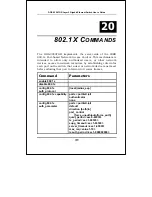DGS-3224TGR Layer 2 Gigabit Ethernet Switch User’s Guide
166
show router_ports
Purpose
Used to display the currently configured
router ports on the switch.
Syntax
show router_ports {vlan <vlan_name 32>}
{static|dynamic}
Description
This command will display the router ports
currently configured on the switch.
Parameters
<vlan_name 32>
−
The name of the VLAN
on which the router port resides.
static
−
Displays router ports that have
been statically configured.
dynamic
−
Displays router ports that have
been dynamically configued.
Restrictions None.
Example Usage:
To display the router ports:
DGS-3224TGR:4#show router_ports
Command: show router_ports
VLAN Name : default
Static router port : 1-10
Dynamic router port :
Содержание DGS-3224TGR - Switch
Страница 47: ...DGS 3224TGR Layer 2 Gigabit Ethernet Switch User s Guide 43 DGS 3224TGR 4 ...
Страница 124: ...DGS 3224TGR Layer 2 Gigabit Ethernet Switch User s Guide 120 Command show hol_prevention Success DGS 3224TGR 4 ...
Страница 233: ...DGS 3224TGR Layer 2 Gigabit Ethernet Switch User s Guide 229 Success DGS 3224TGR 4 ...