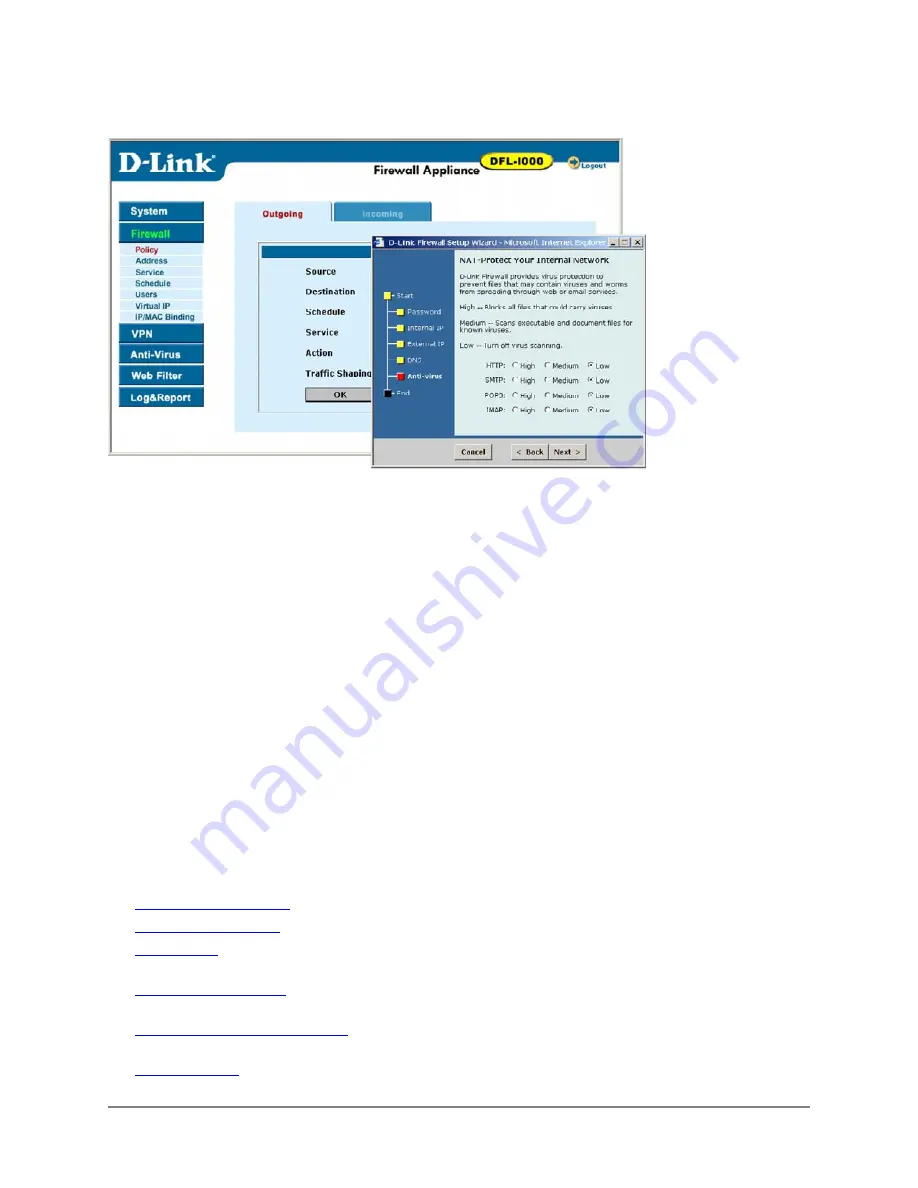
The DFL-1000 web-based manager and quick setup wizard:
Command line interface
For troubleshooting and professional scripting, a command line interface is available by connecting a
management computer to the DFL-1000 RS-232 serial connection.
Logging and reporting
The DFL-1000 supports logging of various categories of traffic and of configuration changes. You can
configure logging to:
•
Report traffic that connects to the firewall interfaces
•
Report network services used
•
Report traffic permitted by firewall policies
•
Report traffic that was denied by firewall policies
•
Report configuration changes
Logs can be sent to a remote syslog server or saved on an optional hard drive installed in the DFL-1000.
About this document
This user manual describes how to install and configure the DFL-1000. This document contains the
following chapters:
•
•
describes how to configure firewall policies to enhance firewall protection
•
describes how to create an IPSec VPN between two internal protected networks and
between an internal network and a client
•
describes how to configure PPTP and L2TP VPNs between the DFL-1000 and
a windows client
•
Intrusion detection system (IDS)
describes how to configure the DFL-1000 to detect and prevent
common network attacks
•
describes how use the DFL-1000 to protect your network from viruses and worms
DFL-1000 User’s Manual
13




























