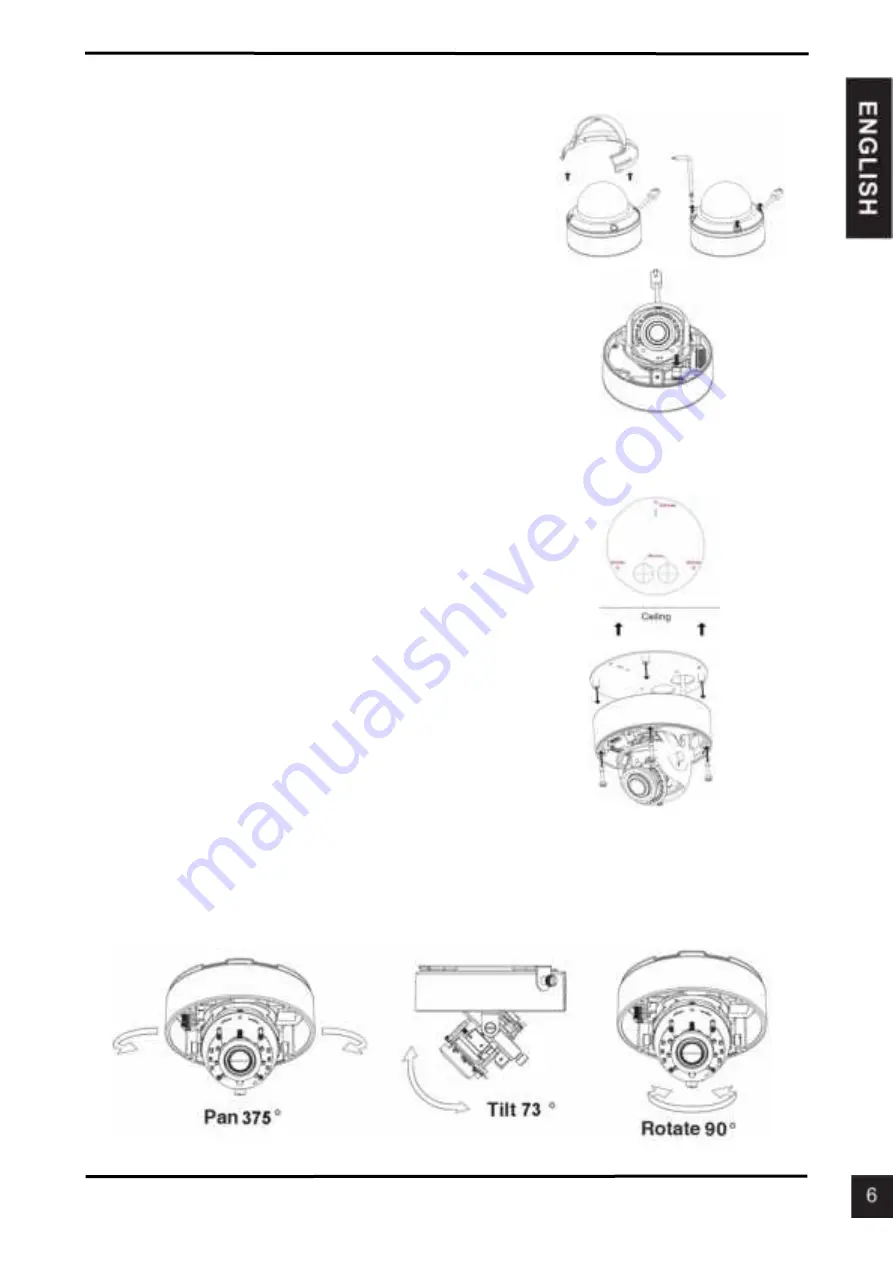
microSD Card Installation
Remove the sun shield by lifting it off of the
camera. Use the included security wrench to
remove the 4 screws from the top of the camera,
then remove the camera cover.
Insert the microSD card with the gold contacts
facing the outside of the camera. To eject the
microSD card, push the card into the slot.
Reattach the camera cover using the security
wrench to tighten the 4 screws, and reattach the
sun shield.
Mounting the Camera on the Ceiling
Locate a suitable position on the ceiling that is
capable of supporting the weight of the camera.
Attach the alignment sticker to the ceiling or wall.
Align the mounting plate to the drilled holes in the
ceiling surface then tighten the screws.
Align the camera to the mounting plate and screw
the camera body to the plate tightly.
Adjusting the Camera's Lens
Adjust the Camera’s Lens gimbal; turn the lens module left and right, up and down and the
orientation until the desired position is achieved. Tighten the pan, tile and the adjustment
screw once completed.
D-Link DCS-6517 Quick Installation Guide
Содержание DCS-6517
Страница 25: ...D Link DCS 6517 Quick Installation Guide ...







































