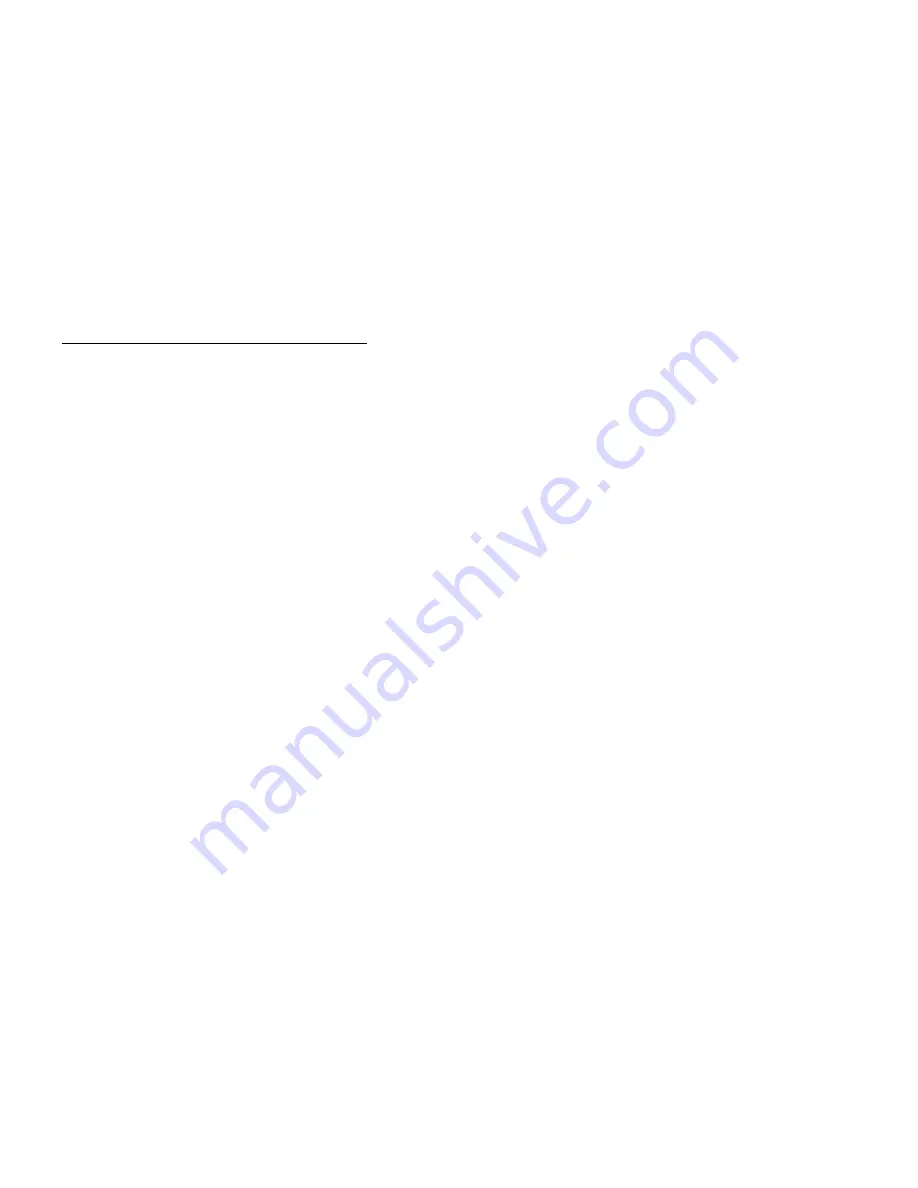
57
18 Why are no images available through the Web browser?
ActiveX might be disabled on your web browser. If you are viewing the images from Internet Explorer, make sure ActiveX has been enabled in the Internet Options
menu. You may also need to change the security settings on your browser to allow the ActiveX plug-in to be installed.
If you are using Internet Explorer version 5 or lower, then you will need to upgrade your Web browser software in order to view the streaming video transmitted by
the Internet Camera.
Also, make sure that your anti-virus program is not blocking ActiveX controls.
Содержание DCS-2121 - SECURICAM Network Camera
Страница 1: ......
Страница 9: ...6 1 External speaker jack 2 Power jack 3 Ethernet port 4 DI DO port Bottom 1 2 3 4...
Страница 20: ...17...
Страница 26: ...23 Click Next Click Install Click Close...
Страница 51: ...48 HELP The Help screen provides you with support information about the DCS 2121 for your reference...









































