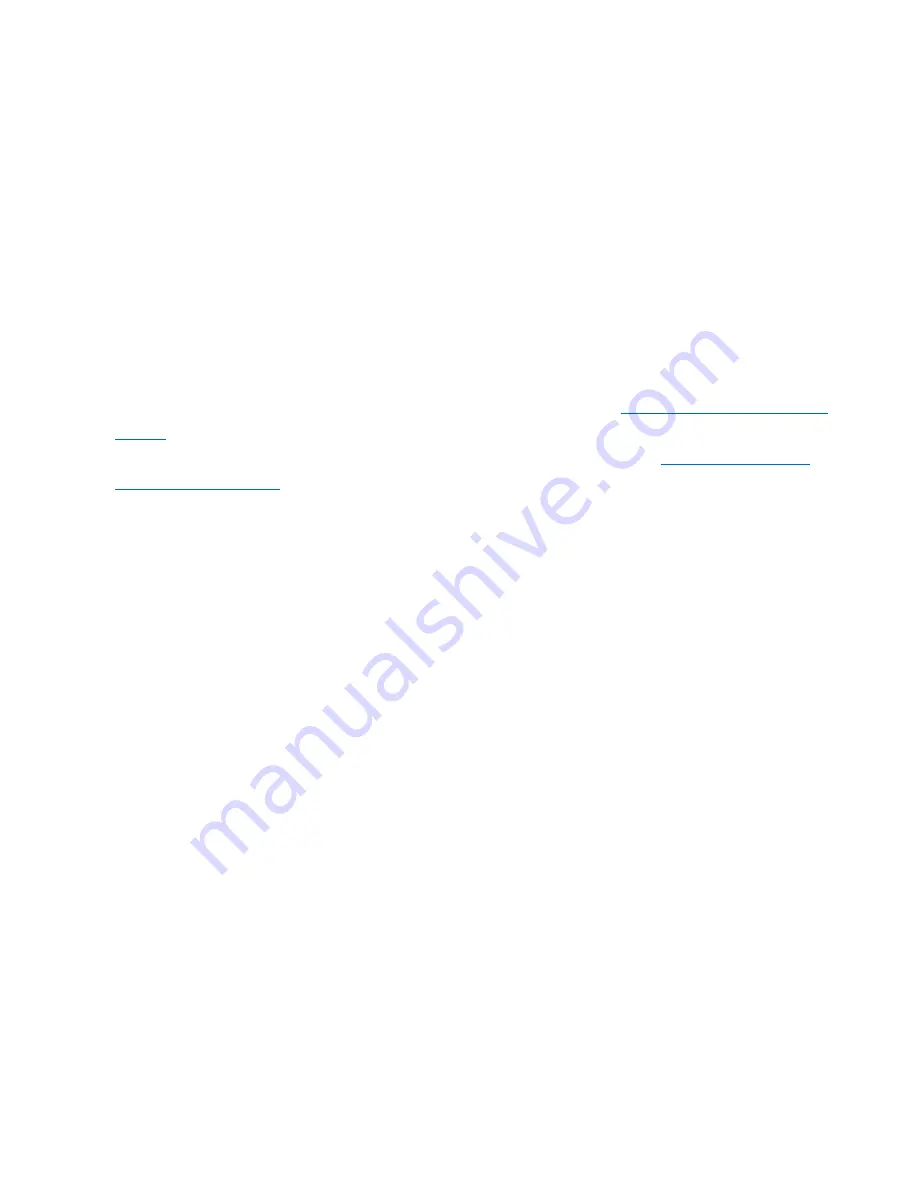
45
Q28: My router is dropping connections, how to fix this?
If your router is not performing properly (freezing, automatically rebooting, disconnecting…etc.), this
could be happening for a number of reasons.
Please check the following:
1.
Ensure the router is in a well ventilated area. If the router does not get adequate airflow, it could
overheat.
2.
Ensure the firmware is up to date.
Firmware is the "brain" of the router, it is the programming that tells it how to work. D-Link will
occasionally release new firmware updates to improve product features and stability. Upgrading to
the latest firmware may correct issues you are experiencing.
Please follow this link for instructions of how to upgrade the firmware-
How to upgrade firmware for
router?
3.
Perform a factory reset on the router. Please follow this link for instructions:
Reset your router to
factory default setting?
Содержание COVR-C1203
Страница 2: ...1 Revision History Revision Date Description 1 00 March 14th 2018 First Release ...
Страница 25: ...10 Q5 Can I add more Covr Points to my network You can add up to 6 covr points C1203 additional 3 ...
Страница 28: ...13 Q8 Does COVR C1203 support Alexa No COVR C1203 currently does not support Alexa ...
Страница 34: ...19 Note For creating the schedule please refer to how to create schedule on my router ...
Страница 36: ...21 Step 2 On the Internet page click Advanced Setting ...
Страница 37: ...22 Step 3 Either enter a MAC address or select a MAC address from the drop down menu and click Save ...
Страница 41: ...26 Step 2 In the LAN IP Address field enter a new IP address and click Save ...
Страница 45: ...30 Q18 Does COVR C1203 support VLAN No currently COVR C1203 does not support VLAN functionality ...
Страница 58: ...43 Step 3 Set Status to Enabled and configure your Guest Zone Wi Fi name SSID and password then click Save ...
Страница 63: ...48 Step 2 Then click Advanced Settings ...
Страница 64: ...49 Step 3 Then click SIP to disable the SIP ALG and click Save ...
Страница 69: ...54 Step 4 When you are finished adding your rule s click Save ...
Страница 71: ...56 Step 4 When you are finished adding your rule s click Save ...
Страница 78: ...63 Step 4 You ll be able to check the real time system log in Kiwi Syslog Service Manager as below ...
Страница 83: ...68 Step 2 Click to disable DNS Relay then click Save ...
Страница 95: ...80 Step 6 Enter an admin password ...






























