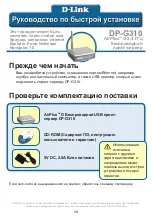5
What is Infrastructure and Ad-Hoc Mode?
Ad-Hoc:
Refers to two or more 802.11b wireless devices that communicate directly
with one another without using an access point or any connection to a wired network
.
Infrastructure:
Refers to an 802.11 network in which wireless devices communicate
with each other by first going through an Access Point (AP) or wireless router.
Enter the
SSID
of the remote
access point or wireless
router you wish to connect to.
If you would like to set
WEP Encryption
, select the
encryption level and the key
here.
Click on the
Configuration
tab to view
the current
Wireless Settings.
64 bit WEP
encryption uses a 10 hexidecimal character key.
128 bit WEP
uses a 26
hexidecimal character key. The WEP encryption key must match the WEP settings on
your AP or wireless router to connect properly.
A workgroup name of your Wireless Network. All wireless devices must all have the
same SSID to communicate on the Wireless Network. All D-Link Wireless devices have
the default SSID of default, all lower case.
What is an SSID?
How does WEP Work?
2
3
2
3
Click on the
System
tab to view
the current
Port Settings.
PS-121B28-U1
Write down on a piece of paper the
Port name that you wish to use.
Select your
Connection Mode
Setting up your DP-G30 for network
printing in Windows XP
(continued)
Содержание AirPlus DP-G310
Страница 24: ...24 ...
Страница 36: ...36 ...
Страница 48: ...48 ...
Страница 55: ...55 選擇 建立新的連接埠 單擊下一步 輸入印表伺服器的IP地址 如 192 168 0 10 埠名稱會自動填上 這可能需要幾秒鐘 在Windows XP下為DP G310安裝 網路列印 繼續 單擊下一步 單擊下一步 ...
Страница 56: ...56 單擊下一步 輸入印表機所使用的 埠名稱 選擇 自訂 然後單擊 設定 單擊設定 選擇 LPR PS 121B28 U1 在Windows XP下為DP G310安裝 網路列印 繼續 單擊設定 ...
Страница 58: ...58 安裝完成 在Windows XP下該網路上的印表 機準備開始列印 選擇 是 印測試頁 在Windows XP下為DP G310安裝 網路列印 繼續 單擊下一步 單擊完成 ...
Страница 60: ...60 ...
Страница 72: ...72 ...