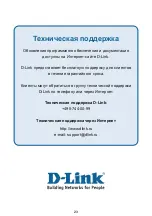30
Para Windows XP:
Ir a Start>Printers and Faxes>Add
a Printer or Go to Start>Control
Panel> Printers and Faxes
Hacer doble clic
en el
icono
Add Printer
.
Seleccionar
Local Printer.
Deseleccionar
Automatically detect and
install my Plug and Play
printer.
Hacer clic
en
Next
Configurar el DP-G310 para la
impresión en red en Windows XP
(continuación)
Hacer clic
en
Next
Содержание AirPlus DP-G310
Страница 24: ...24 ...
Страница 36: ...36 ...
Страница 48: ...48 ...
Страница 55: ...55 選擇 建立新的連接埠 單擊下一步 輸入印表伺服器的IP地址 如 192 168 0 10 埠名稱會自動填上 這可能需要幾秒鐘 在Windows XP下為DP G310安裝 網路列印 繼續 單擊下一步 單擊下一步 ...
Страница 56: ...56 單擊下一步 輸入印表機所使用的 埠名稱 選擇 自訂 然後單擊 設定 單擊設定 選擇 LPR PS 121B28 U1 在Windows XP下為DP G310安裝 網路列印 繼續 單擊設定 ...
Страница 58: ...58 安裝完成 在Windows XP下該網路上的印表 機準備開始列印 選擇 是 印測試頁 在Windows XP下為DP G310安裝 網路列印 繼續 單擊下一步 單擊完成 ...
Страница 60: ...60 ...
Страница 72: ...72 ...