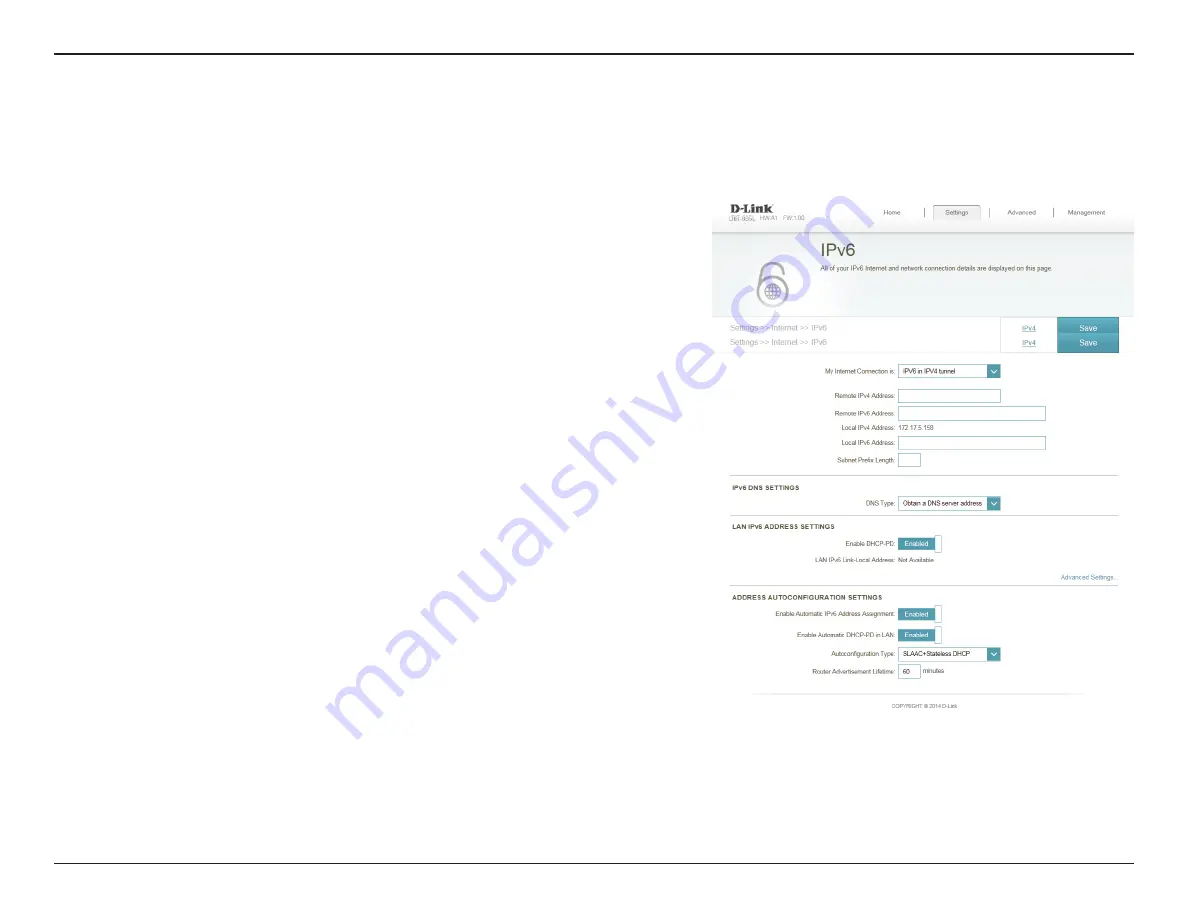
85
D-Link DIR-885L User Manual
Section 4 - Configuration
IPv6 in IPv4 Tunnel
Enter the IPv4 remote address you will use.
Enter the IPv6 remote address you will use.
Enter the IPv4 local address you will use.
Enter the IPv6 local address you will use.
Enter the subnet prefix length supplied by your ISP.
Select either
Obtain DNS server address automatically
or
Use the
following DNS address
.
If you selected
Use the following DNS address
above, enter the
primary DNS server address.
If you selected
Use the following DNS address
above, enter the
secondary DNS server address.
Enable or disable DHCP-PD for other IPv6 routers connected to the
LAN interface.
Note:
This feature requires a smaller subnet prefix than /64 (i.e. allowing
for a larger address allocation), such as /63. Contact your ISP for more
information.
Remote IPv4
Address:
Remote IPv6
Address:
Local IPv4
Address:
Local IPv6
Address:
Subnet Prefix
Length:
DNS Type:
Primary DNS
Server:
Secondary DNS
Server:
Enable DHCP-
PD:
The user can configure the IPv6 connection to run in IPv4 Tunnel mode. IPv6 over IPv4 tunneling encapsulates IPv6 packets in IPv4 packets so
that IPv6 packets can be sent over an IPv4 infrastructure.
















































