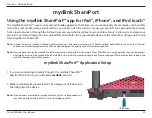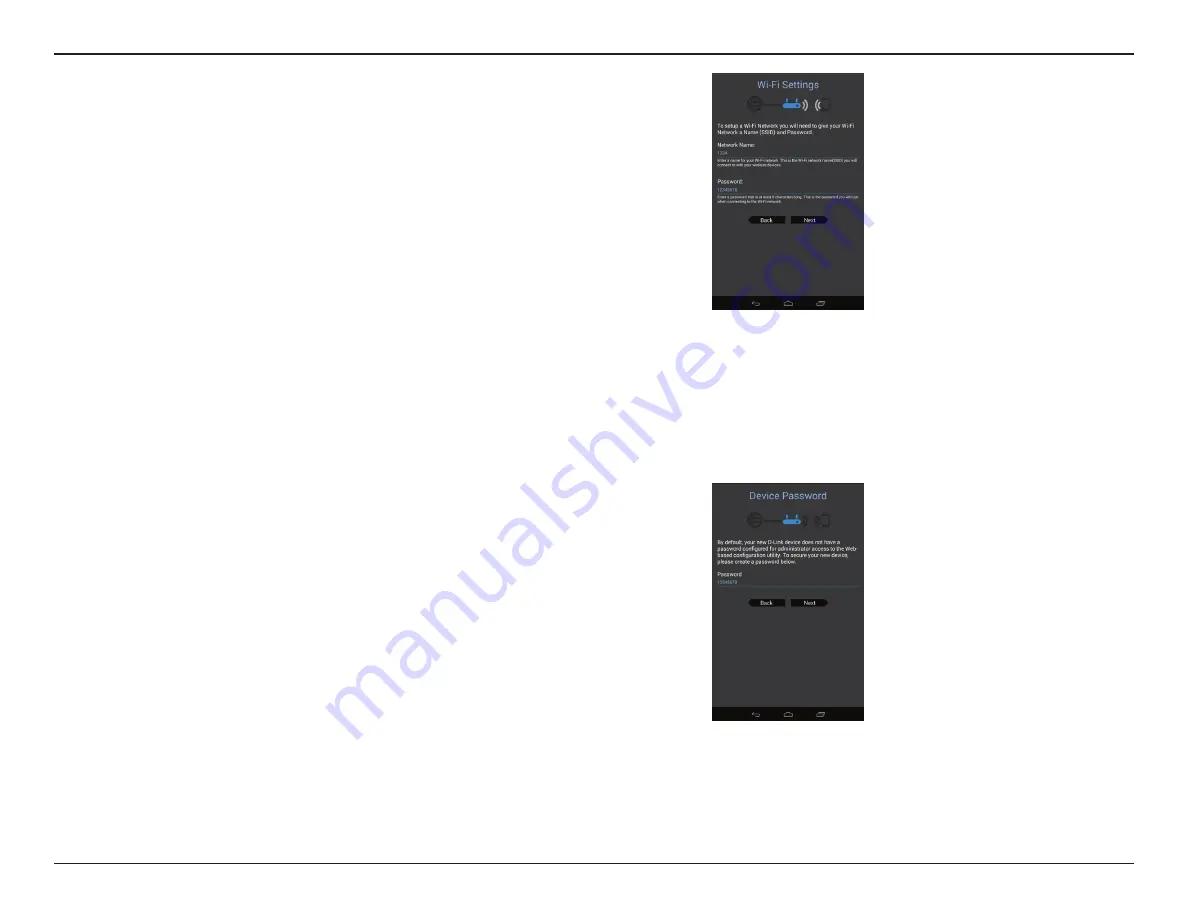
20
D-Link DIR-885L User Manual
Section 3 - Getting Started
Step 6
Enter a network name (SSID) of your choice, or leave it unchanged to
accept the default SSID.
Next, choose a Wi-Fi password of at least 8 characters. Any device trying
to connect to the router wirelessly will need to enter this password the
first time it connects.
Tap
Next
to proceed.
Step 7
Enter the administrator password of your choice. Unlike the Wi-Fi
password, this password is only required when you need to configure the
router. See
for details of when this password
is used. Tap
Next
to proceed.