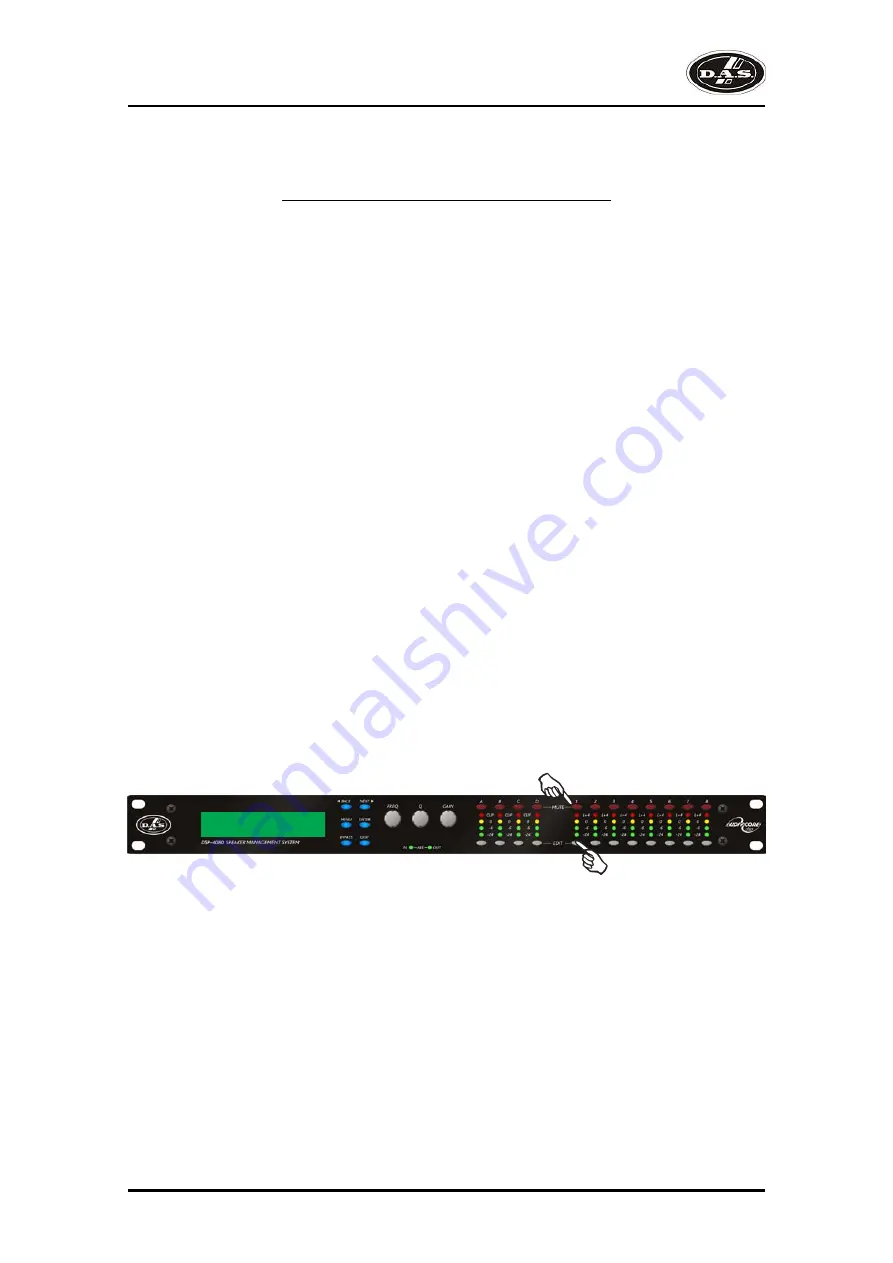
Input ganging and output ganging
The method of linking inputs or outputs together during editing is achieved in the same way, so only
crossover (output) ganging will be explained here. Having selected ‘Crossover Ganging’ from the menu
under the ‘Crossover Sub-menu’, the current ganging set-up will be displayed. This will either be a preset
selection as would be useful in a standard crossover configuration – for example
…would be a logical ganging arrangement if the crossover was set up as a 4 x 2 way – linking the control
and adjustment of all “Low” outputs together, and that of all “High” outputs together.
However, if the crossover has not been set up with a preset routing configuration, then it may be required
to set up the ganging to compliment this configuration. This is achieved using the ‘Free Assign’ mode. This
is selected from the preset ganging choices, which are:
Selecting ‘Free Assign’ and then pressing ENTER will begin the process of ganging outputs together
using the following simple rules:
Ø
All outputs are ganged to the lowest number – so to gang 3 & 5, 5 must be selected and then ganged
to 3.
Ø
Outputs cannot share more than one ganging set – so for example output 3 cannot be ganged to 2 and
4 unless they are ganged together as well. (Effectively 3 and 4 are ganged to 2 in this case)
With these rules in mind, selecting and setting up gangs is quite straightforward.
Press a MUTE key to choose the output to gang – its LED will begin to flash, and an EDIT key will
illuminate to show which output it is currently ganged with. To change this selection, just press another EDIT
key, remembering that gangs work from the highest to lowest number. So, to gang outputs 1 and 5, press
MUTE 5 then EDIT 1 – the display will show
Ganging is cleared by selecting ‘Ganging=None’ from the initial choices given above. The ‘Input
Ganging’ procedure is identical to the crossover ganging, selectable under the ‘Input Sub-Menu’.
<-Crossover Ganging
Ganging=1+3+5+7 2+4+6+8
<-Crossover Ganging
Gang Output 5 with 1
Ganging=None
[all outputs independent]
Ganging=Free Assign
[choose ganging]
Ganging=1+2+3+4+5+6+7+8
[1x8 way]
Ganging=1+5 2+6 3+7 4+8 [4x2 way]
Ganging=1+3+5+7 2+4+6+8
[2x4 way]
2
1
Press MUTE to select
channel to gang...
MUTE begins to flash
Press EDIT keys to gang
flashing channel with selection
EDIT LED will light to show
lowest number in gang
15
DSP-4080
User’s Manual
Содержание DSP-4080
Страница 2: ...DSP 4080 ...
Страница 6: ...DSP 4080 User s Manual ...
Страница 8: ...DSP 4080 User s Manual ...
Страница 46: ...DSP 4080 User s Manual ...
Страница 47: ......
















































