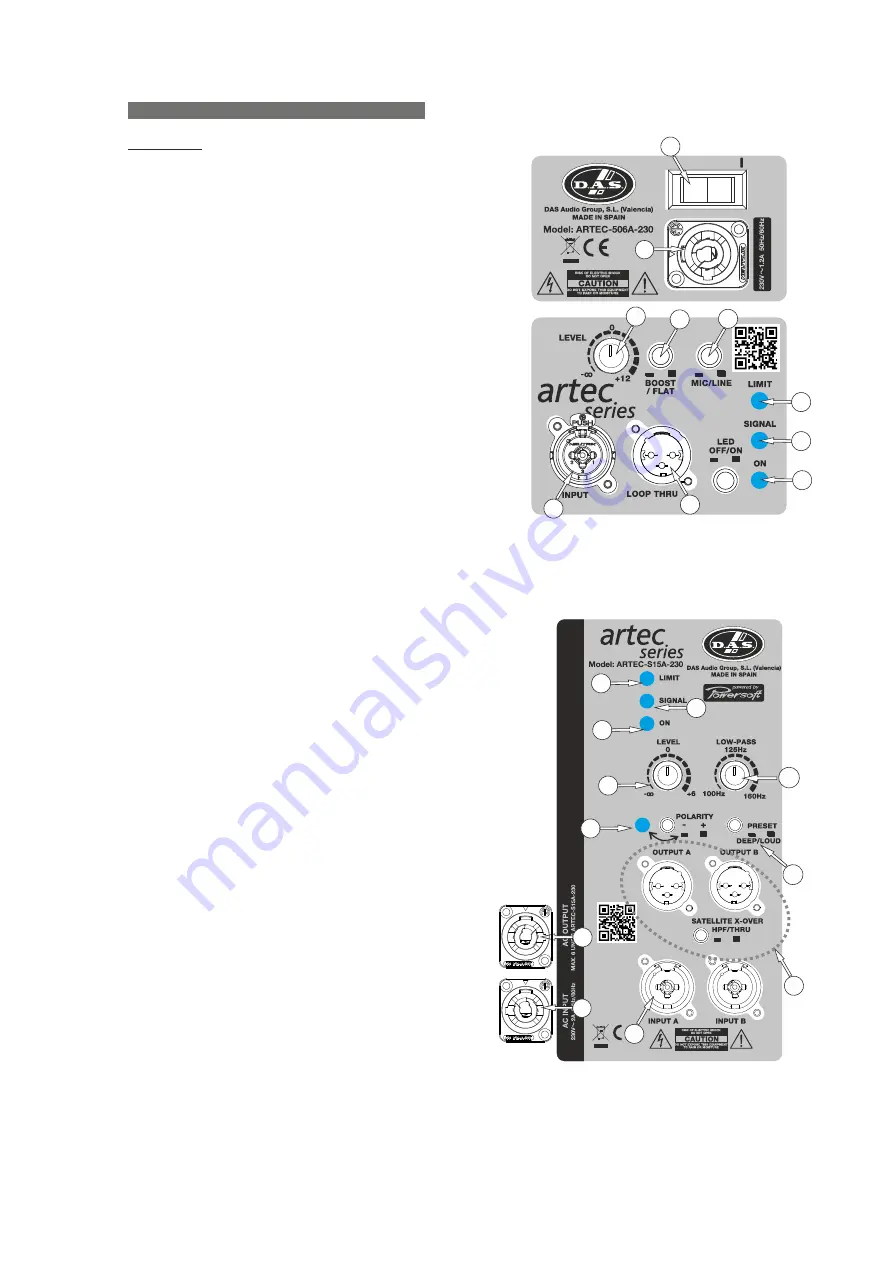
14
AMPLIFIER
Description
1
)
INPUT
:
1/4” Jack+XLR c
ombined socket-type input signal
connector. This is a balanced connector just like the
LOOP THRU connector with the following pin
assignments
:
1 or S =GND (ground).
2 or T =(+) Non inverted input.
3 or R =(-) Inverted input.
2
)
LOOP THRU
(except
ARTEC-S15A
):
XLR-type output signal connector for connecting
several units together and sending them all the same
signal.
2
)
SATELLITE OUTPUT
(only
ARTEC-S15A
):
A and B, XLR-type output signal connectors for
connecting several units together and sending them all
the same input signal or filtered signal (by using
THRU/HPF).
3
)
LIMIT
:
Red LED indicates amplifier saturation. Amplifier limiter
indicator lights.
4
)
SIGNAL
:
Green LED indicates signal presence.
5
)
ON
:
Green LED indicates that the unit is ON.
6
)
LEVEL
/
SUB LEVEL
:
Potentiometer for adjusting the unit level.
7
)
BOOST / FLAT
(except
ARTEC-S15A
) :
Button for switching between two types of frequency
response.
7
)
LOW-PASS CROSSOVER
(only
ARTEC-S15A
) :
Button for LPF adjustment for subwoofer. We
recommend 100 Hz.
8
)
MIC / LINE
:
Button for switching between microphone and line
sensitivities.
NEVER PRESS THIS BUTTON WITHOUT
FIRST REDUCING THE LEVEL OF THE UNIT TO
AVOID EXTREMELY HIGH SPL.
9
)
AC INPUT
:
PowerCon NAC3FCA mains connector (inserted,
rotated and locked for ON).
Only use this equipment
with an appropriate mains cord.
10
)
PHASE
:
Switch for inverting the phase of the unit.
11
)
DEEP/LOUD
PRESET
:
Button for switching between two of types frequency
response, DEEP or LOUD.
12
)
AC OUTPUT
(only
ARTEC-S15A
) :
PowerCon NAC3FCB connector for AC loop thru
allows up to 6 units when using a 230V version (see unit’s
label)).
Only use this equipment with an appropriate
mains cord.
13
)
POWER
(except
ARTEC-S15A
) :
Mains power ON/OFF switch. To disconnect the
device, you should use the mains plug.
Amplifier of
ARTEC-506A, ARTEC-508A,
ARTEC-510A
and
ARTEC-526A
Amplifier of
ARTEC-S15A
1
1
2
2
13
8
7
6
3
4
4
3
5
5
6
10
9
9
10
11
12
7
Manual del Usuario
/ artec 500 series /
User’s Manual





































