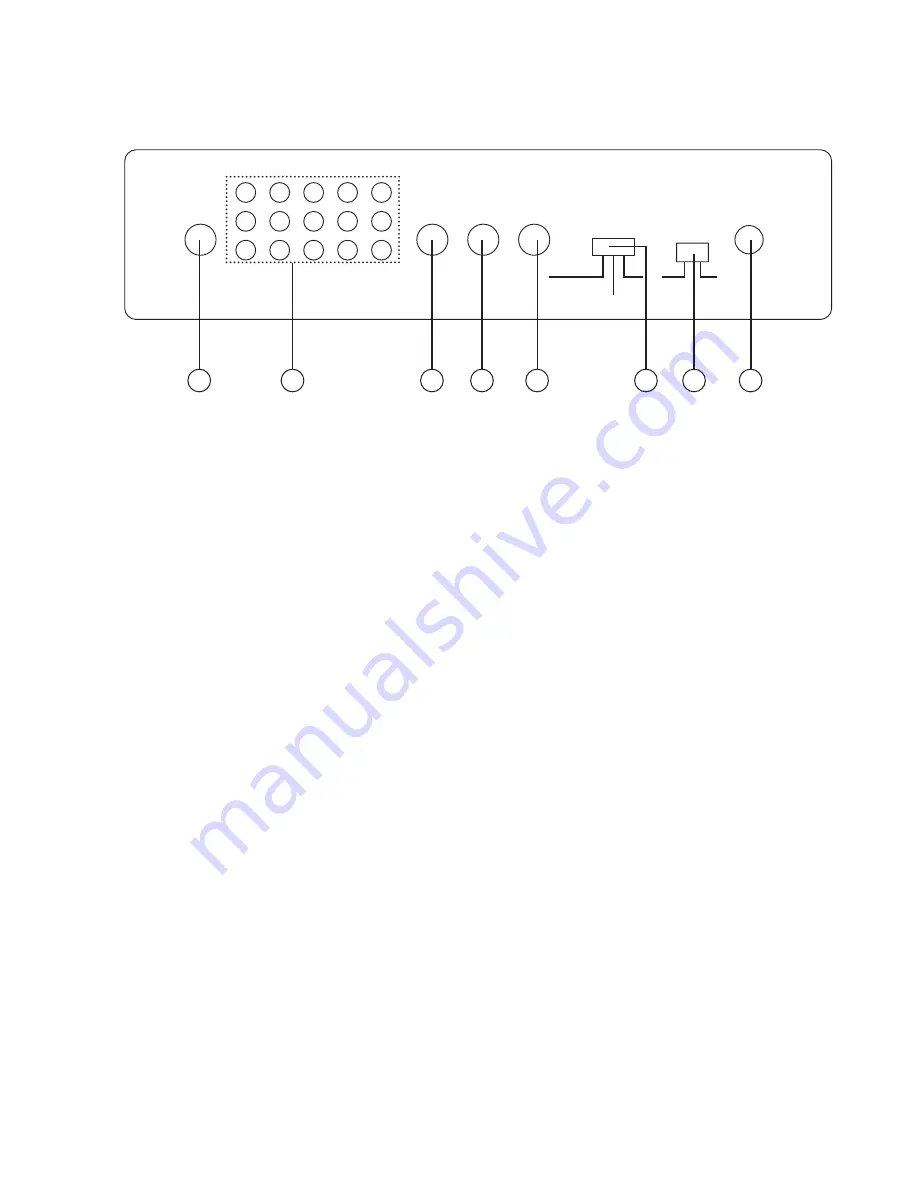
①
Enter key – Press the button after each selection.
②
LED light – Illuminate the actual selection.
③
Audio – Select the audio format Bitstream such as Dolby, TrueHD or
DTSHD and LPCM 7.1 or 2.0.
④
Deep Color – Select the deep color of 12/10/8 bit.
⑤
Resolution - Select the resolution of UXGA, SXGA, XGA, 1080P, 1080I or
720P. Use PC monitor or monitor that support PC mode when selecting
PC resolution UXGA, SXGA or XGA, if using LCD TV with built-in EDID the
device will not record HDMI resolution and may cause display problem.
Note: The above key selections are only functioning when EDID is switched to
SET. Press enter after the selection or the LED light will be blinking,
the image will reset and only the EDID's contents will be changed
according to the selection not HDMI output frame rate or others.
⑥
CEC – Select the CEC function by ON/OFF or system reset. Press enter
when switch in between the CEC function. CEC switch to SYS.RST mean
the system will be reset every 8~10min, switch to OFF means eypass CEC
OFF and switch to ON means bypass allowing souce reading display's
CEC.
⑦
EDID – Select the EDID format by TV’s or manual selection (SET)
⑧
Power – Push the button to power on the device or power off the device
to standby.
6. Operation Controls and Functions
6.1 Front Panel
1
2
3
4
5
6
7
Power
TV
ON
EDID
CEC
Resolution
Deep
Color
Audio
Enter
SET
OFF
SYS.RST
SYS.RST
CEC OFF
CEC ON
1080P
1080I
720P
UXGA
SXGA
XGA
12bit
10bit
8bit
Bitstream
LPCM7.1
LPCM2.0
8
3
Содержание XA-S11
Страница 1: ...XA S11 EDID CEC Selector Operation Manual XA S11 ...
Страница 8: ......


























