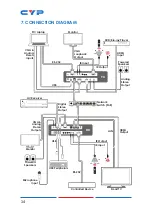22
• Utilities
The Utilities window allows users to reset the unit back to the factory
defaults by clicking “Factory Default". The unit may be rebooted
(without resetting settings) by pressing the “Reboot” button.
If the EDID received from the primary Receiver unit (selected via
a checkbox on the preferred Receiver in Multicast mode) has
compatibility issues with the connected HDMI source, the internal
HDMI EDID (up to 4K30 w/audio) or VGA EDID (up to WUXGA wo/
audio) can be selected. Please press “Apply” after making the
selection.
Note: This EDID setting will be reset if the unit is rebooted.
Finally, individual Telnet commands may be sent to the unit by using
the “Console API Command” text entry field and pressing “Apply”.
Any responses from the unit will be displayed in the “Output” field.
Содержание CH-U331TX
Страница 1: ...CH U331TX HDMI VGA over IP Transmitter with USB KVM Extension Operation Manual Operation Manual ...
Страница 44: ...CYPRESS TECHNOLOGY CO LTD www cypress com tw ...
Страница 45: ...CH U331RX HDMI VGA over IP Receiver with USB KVM Extension Operation Manual Operation Manual ...
Страница 88: ...CYPRESS TECHNOLOGY CO LTD www cypress com tw ...