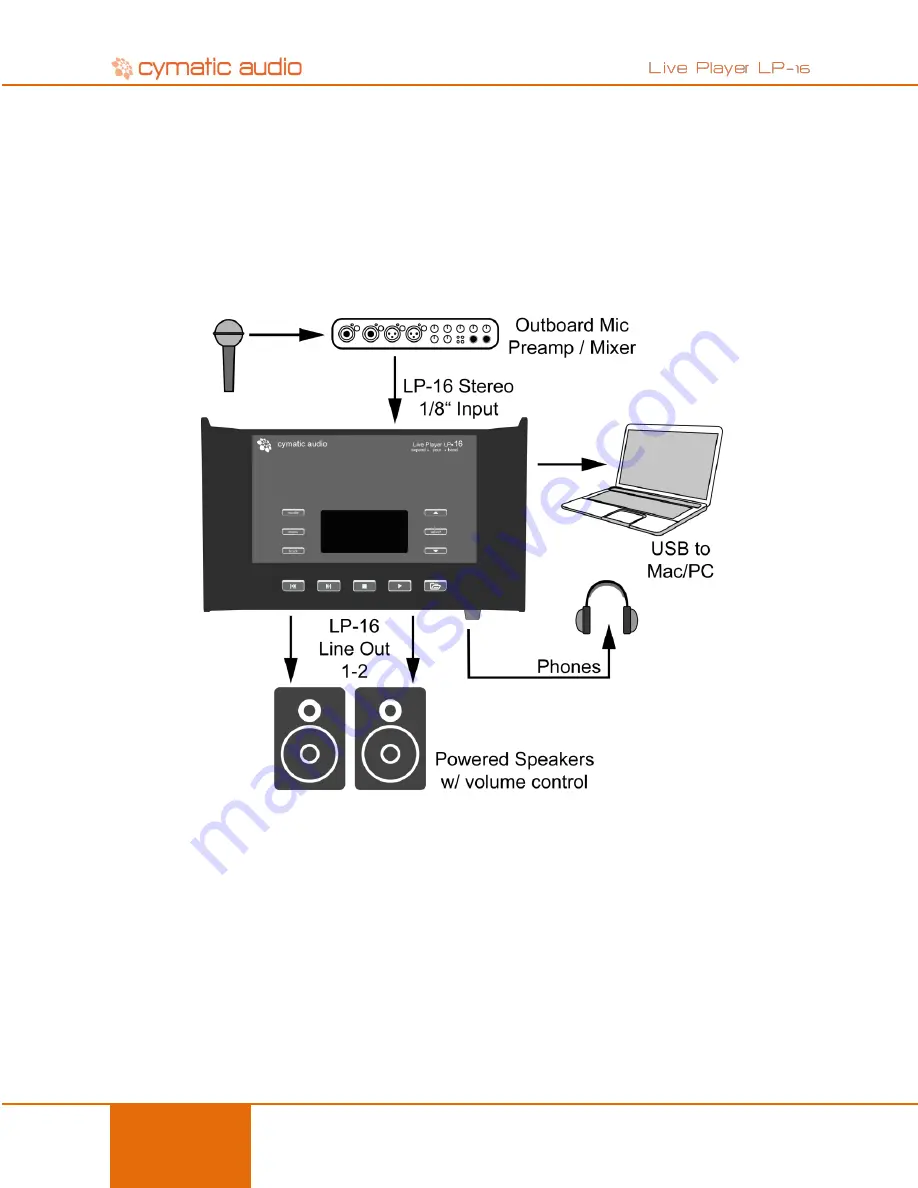
USB INTERFACE MODE
21
User Manual
LP-16
October 2015
15. USB INTERFACE MODE
LP-16 can be connected to your Mac®, PC, or iPad®, to operate as a 2-input, 18-output, 24 bit kHz USB class
compliant computer audio interface, running at 44.1 or 48kHz.
To operate the LP-16 as a computer audio interface, perform the following steps:
Make sure that there is no USB storage device connected to the front-panel USB storage connector.
Connect the included USB cable to the LP-
16’s rear panel USB port and the other end to a USB port on your
Mac/PC.
If using the LP-16 with an Ipad, connect the USB cable to the USB port of an: Apple Ipad Camera
Connection Kit or Apple Lightning to USB Camera Adapter
Microphones or other input sources are connected to the inputs of a standalone microphone preamplifier.
Audio is fed from the microphone preamp or mixing console to the 2-
channel 1/8” TRS input of the LP-16.
A set of headphones is connected to the front panel headphone output, allowing you to monitor the 2-
channel stereo output of your favorite DAW software, the stereo output of the LP-
16’s internal mixer, or a
combination of both signal paths
Содержание Live Player LP-16
Страница 1: ...User Manual LP 16 October 2015...













































