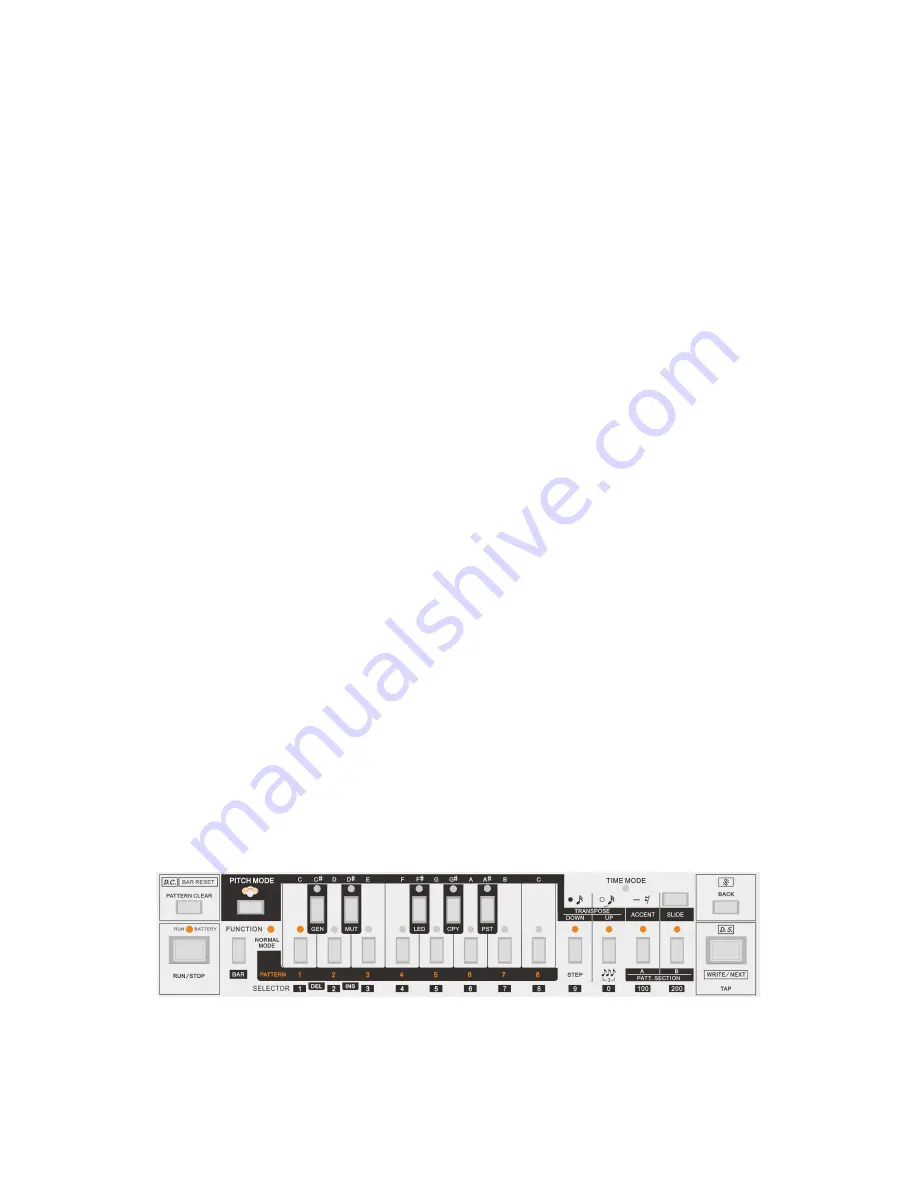
9
Tip!
Transposing a pattern in track mode does not alter the pattern that is stored in memory, but the
transpose setting is saved into memory with the track.
6. Move to the next bar in the track by pressing [WRITE/NEXT]. You should see the DUAS LEDs
blink, indicating that you have reached the end of the track. This is normal since we’ve added only
one bar to the track so far. Just press the key for any pattern 1- 8 to add a second bar to the track.
7. Choose a pattern for the second bar in the track by repeating steps 3 through 6. Then do this two
more times.
Now you have a simple track with 4 bars. Play back the track:
1. Set the Mode selector switch to Track Play mode.
2. Make sure the track starts at the first bar by pressing [PATTERN CLEAR]. This simply instructs
the track sequencer to go back to the first bar.
3. Play the track by pressing [RUN/STOP]. The four-bar track will repeat until you press [RUN/STOP]
again.
Notes about Track Write Mode
Navigating through the bars of a track is very much the same as with Pattern Write mode (see Lesson 7).
[WRITE/NEXT] advances by one bar in the track. [BACK] goes back one bar. [PATTERN CLEAR] takes
you back to the first bar of the track.
You can insert and delete bars in a track. Press [FUNCTION] + [INS] to insert a bar immediately before
the bar that’s currently displayed. Press [FU [DEL] to delete the current bar from the track.
Tip!
The current track playing can be changed to a new track without stopping the sequencer in Track
Play mode. The newly selected track will only begin to play after completion of the last track selected, for
continuous live performance.
Clear a Track
To clear a track while in Track Write mode, first select the track to be cleared using the Track/Preset
switch. Press [A] + [B] + [PATTERN CLEAR] and hold all three keys for five seconds. The track will have a
length of zero upon being cleared. Completion of the operation is confirmed by the four DUAS LEDs
flashing.
Lesson 10
Live Performance During Playback
Blinking LED when Pitch Mode is activated
Entering Pitch Mode while a pattern is playing allows for live performance control using the keyboard and
DUAS section. This lesson applies to operation in Preset, Pattern Write, and Pattern Play modes. Start
playing a pattern then press [PITCH MODE].
Содержание Bass Bot
Страница 1: ...English Version 2 0 2015...


























