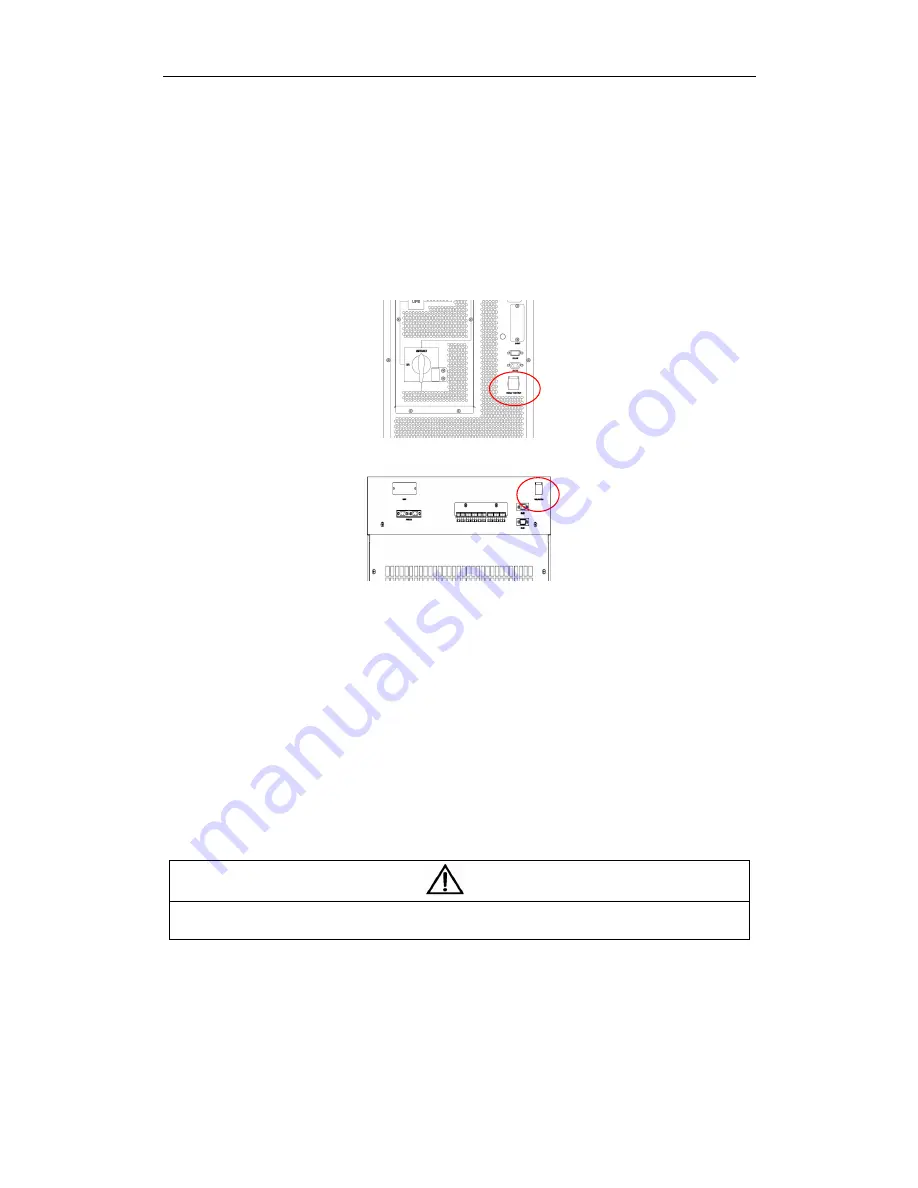
Chapter 5 Operating Procedures
Smart Tower UPS 10-30KVA User Manual
22
5.2.2 Battery Module Start
(
Only Applicable for the UPS with Battery Cold Start
Elements
)
1. Check if the batteries have been connected, and close the internal/external battery switch.
2. Press the red start-up button of battery on the back door panel.
3. The LCD starts up at this time, press battery cold start again for about 5 seconds. The green battery
indicator flashes. The rectifier enters normal operation states and after about 30s, the battery indicator
goes steady green.
4. The inverter starts up automatically, the green inverter indicator flashes. The inverter will output after
60s. Then UPS runs in battery mode.
a. 10KVA~30KVA (without built-in battery)
b. 10KVA~30KVA (with built-in battery)
Fig. 5-2 Diagram of battery starting button location
5.3 Procedures of Switch between Operation Modes
5.3.1 Procedure of Switch the UPS into Battery from Normal Mode
Switch off Mains input, UPS enters battery mode. If need to switch UPS to normal mode, wait for a
few seconds before turn on the input switch. As to supply the mains again 10s later, the rectifier will start
up automatically to supply power to the inverter.
5.3.2 Procedure of Switch the UPS into Bypass from Normal Mode
Select the manual bypass menu of "function 1” of “function/ setting”
Note
In bypass mode, the load is directly supplied by the mains power instead of the AC power from the
inverter.
5.3.3 Procedure of Switch the UPS into Normal from Bypass Mode
Select Esc Byp (exit bypass mode) on the LCD, about 3 seconds later, UPS transfer to inverter
mode automatically.
Содержание STP3T10KE
Страница 1: ...User s Manual STP3T10KE STP3T15KE STP3T20KE STP3T30KE CyberPower Systems Inc www cpsww com...
Страница 2: ......
Страница 43: ...V3 0...






























