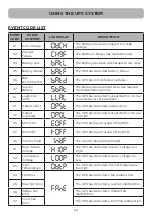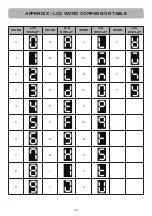21
USING THE UPS SYSTEM
INDEX SET UP ITEMS
AVAILABLE SETTINGS
DEFAULT
SETTING
28
Startup Delay
[0 Minute] [1 Minute] [2 Minutes] [3 Minutes]
[4 Minutes] [5 Minutes] [6 Minutes] [7 Minutes]
[8 Minutes] [9 Minutes] [10 Minutes]
When the utility power restores, the UPS will delay
the restoration of output power.
0 Minute
29
Period Battery
Test
[Disable][1 Week][2 Weeks] [3 Weeks] [4 Weeks]
Sets the battery test period.
Disable
30
Low Battery
Threshold**
[20%][25%] [30%][35%][40%][45%][50%][55%]
[60%][65%]
Sets the capacity to alarm battery low.
20%
31
Low Runtime
Threshold**
[0 Minute][1 Minute][2 Minutes][3 Minutes]......
[29 Minutes][30 Minutes]
Sets the Runtime to alarm battery low.
5 Minutes
32
Outlet Group
[On] [Off]
Sets Non-Critical Load (NCL) [On] or [Off] directly. When
the user sets NCL [Off], the NCL output power will turn
off directly.
On
Example: Index 01, SETUP: Output Voltage to 220V then press enter to save the setting.
* UPS will restore output when reaches the setting of “26. Recharged Delay Time”
and
“27. Recharged Capacity” at
the same time.
** The battery low alarm triggers when “30. Low Battery Threshold”
or
“31. Low Runtime Threshold” is reached.