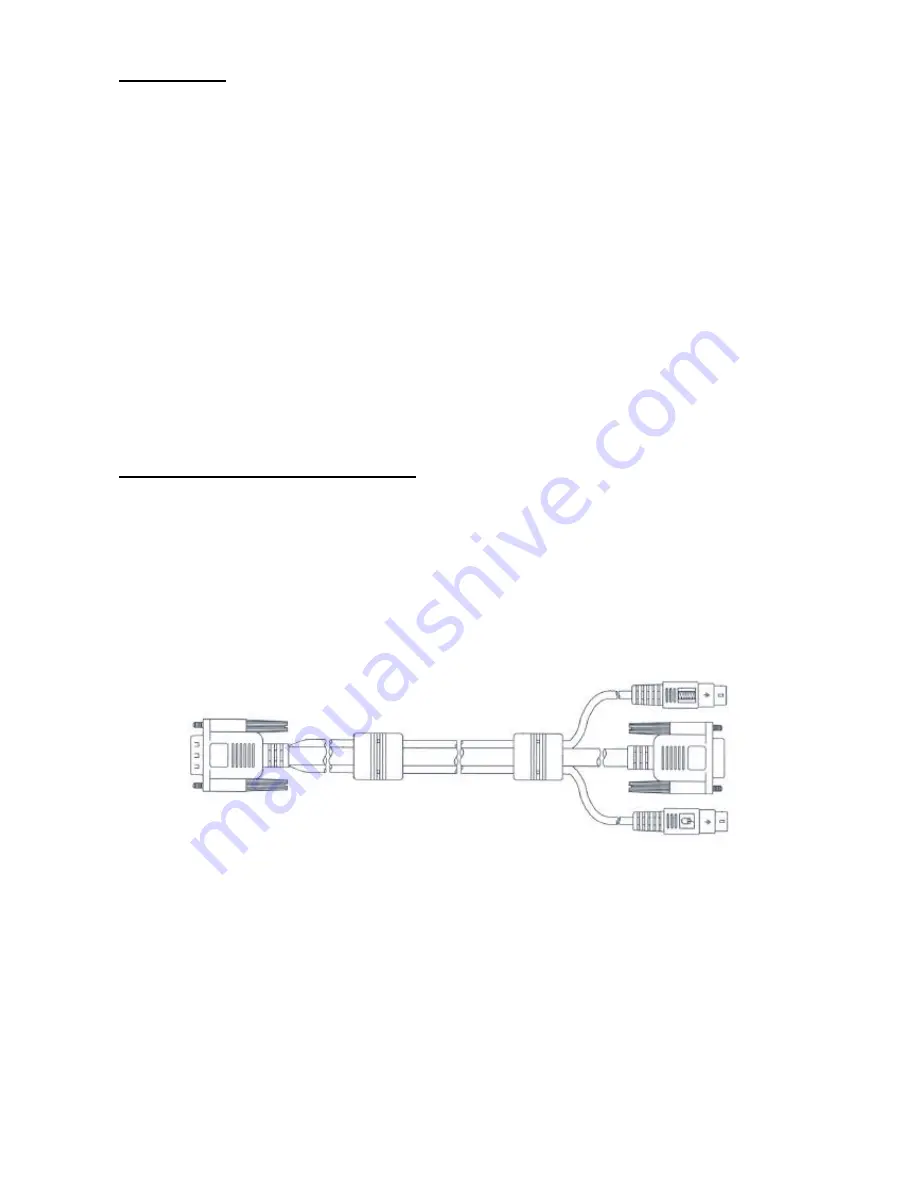
- 4 -
FEATURES
•
The keyboard, mouse and 15” LCD monitor was built-in on KVM switch.
•
Standalone machine controls up to 4/8/16 sets of PCs.
•
Cascade controls 64/128/256 sets of PCs.
•
Through OSD, you can use the hot key, mouse clicking and push button on front panel to switch
PCs.
•
Monitors PC status by Auto Scan function.
•
Supports resolution of 1280x1024, 75Hz and independently supports EDID & DDC2 of each
PC.
•
Each Port on the panel of the KVM has independent push buttons and LED lamps for easy
switch and identification.
•
Complies with the height of the 1U chassis specification and installable with a hanging stand
into a 19” chassis system.
•
Requires no additional software or hardware.
•
Supports hot plug; not necessary to turn off the original system regardless of a newly installed
PC or KVM.
EQUIPMENT REQUIREMENTS
Computer System
• A Supported VGA, SVGA, XGA, SXGA or Multisync Video Card.
• A PS/2 (mini-DIN 6Pin) Mouse port.
• A PS/2 (mini-DIN 6Pin) or AT (5-Pin DIN) with AT-to-PS/2 Adaptor Keyboard port.
Cable
• 3-in-1 KVM Cable; please contact your local distributor for detailed specification and length.
Connected to CPU port of KVM Connected to Console port of PC or Slave KVM
Содержание IC-1704
Страница 1: ... 1 LCD KVM SWITCH IC 1704 IC 1708 IC 1716 USER MANUAL ...
Страница 16: ... 16 ...


































