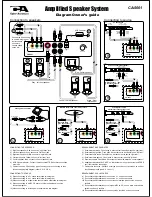BRANCHEMENT DES ENCEINTES
1) Enceinte avant droite. Fiche rouge, à brancher sur la douille marquée "right front".
2) Enceinte avant gauche. Fiche grise, à brancher sur la douille marquée "left front".
3) Enceinte arrière droite. Fiche blanche, à brancher sur la douille "right rear".
4) Enceinte arrière gauche. Fiche jaune, à brancher sur la douille "left rear".
5) Enceinte centrale. Fiche bleue, à brancher sur la douille marquée "center speaker".
6) Adaptateur d'alimentation CA/CC, ne le brancher sur une prise secteur qu'APRES
avoir fait toutes les connexions.
7) Câbles vers la source : Vérifier à quel type de source vous raccordez, en suivant
le schéma approprié (soit 8, 9 10 ou 11).
BRANCHEMENT SUR LA SOURCE :
8) En connectant l'installation sur une source 5.1, suivez ce schéma. :
9) En connectant l'installation sur une source 4.1, suivez ce schéma. :
10) En connectant l'installation sur une carte son classique à deux voies, suivez ce
schéma :
11) En connectant l'installation sur un lecteur MP3 ou CD, ou une autre source audio
portable, suivez ce schéma :
12) En connectant l'installation sur une console de jeu vidéo, suivez ce schéma :
CONNECTING THE SPEAKERS:
1) Right front speaker. Red, connect to "right front" jack
2) Left front speaker. Grey, connect to "left front" jack
3) Right rear speaker. White, connect to "right rear" jack.
4) Left rear speaker. Yellow, connect to "left rear" jack.
5) Center speaker. Blue, connect to "center speaker" jack.
6) AC/DC power adapter. Connect to wall socket AFTER all other connections
are made.
7) Cables to source: Check which type of source you are connecting to then
follow the appropriate diagram (either 8, 9 10 OR 11).
CONNECTING TO SOURCE:
8) When connecting to a 5.1 sound card follow this diagram
9) When connecting to a 4.1 sound card follow this diagram
10) When connecting to a regular two channel sound card follow this diagram
11) When connecting to a MP3, CD player or other portable audio source
follow this diagram.
12) When connecting to a video game console follow this diagram.
INPUT
Center
Front
Rear
Sub V/C
DC 15V
To Right
Speaker
Center Right Rear
Left Front Left Rear
CA-5001
Connecting to source
Connecting to speakers
Consult the connecting
to source diagram for
instructions to
connect to
various sound
cards, etc.
AC/DC adapter
Gray - Left front speaker
Red - Right front speaker
Blue - Center speaker
Yellow - Left rear speaker
White - Right
rear speaker
8
9
10
11
12
INPUT
Center
Front
Rear
CA-5001
Black
Plug
(rear)
Green
Plug
(front)
4.1 Sound card (3D positional)
Orange cable
Do not connect
front
speakers
rear
speakers
INPUT
Center
Front
Rear
CA-5001
Orange
Plug
(center)
Black
Plug
(rear)
Green
Plug
(front)
5.1 Sound card
center
speakers
front
speakers
rear
speakers
CA-5001
Diagram Owners guide
Amplified Speaker System
INPUT
Center
Front
Rear
CA-5001
Green plug to
Y adapter
Video game connection
Red
White
Green
Plug
2.1 Computer source
Standard two channel sound source
line out
Green
Plug
MP3/CD Players and other music source
Orange cable
Do not connect
Black cable
Do not connect
Orange cable
Do not connect
Black cable
Do not connect
INPUT
Center
Front
Rear
CA-5001
INPUT
Center
Front
Rear
CA-5001
Содержание CA-5001
Страница 2: ......