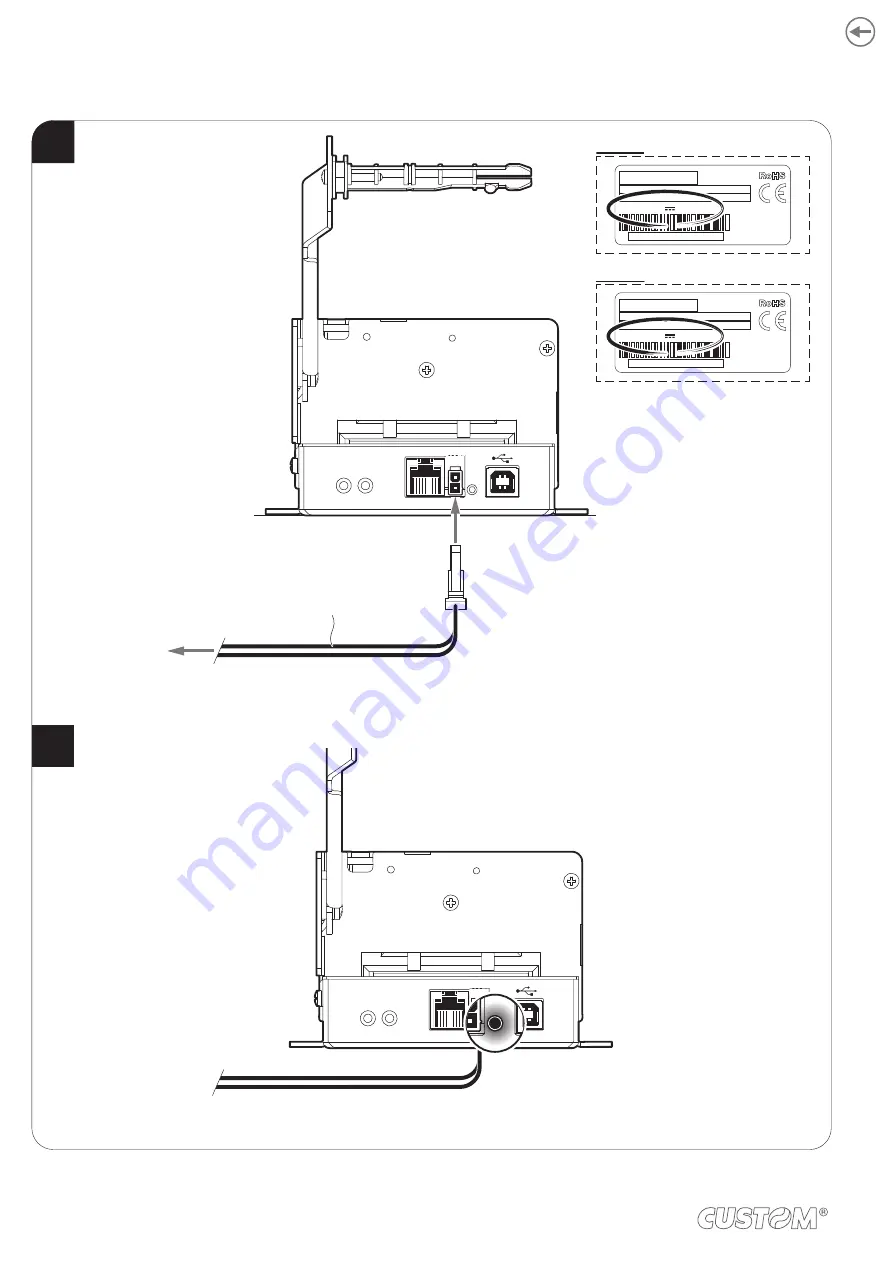
5.4 Switch the device on
1
2
COM
24Vdc
COM
24Vdc
EXTERNAL
POWER SUPPLY
(OPTIONAL)
Power supply cable
(included)
Connect the power supply cable to an external power supply unit and to the device.
Use the type of electrical power supply indicated on the label.
The green status LED turns on and the device is ready.
TL60III
IN DC 24V 1.8Amax
TL80III
IN DC 24V 2.2Amax
34
Содержание TL60III
Страница 1: ...USER MANUAL TL60III TL80III ...
Страница 2: ......
Страница 4: ......
Страница 6: ......
Страница 10: ...10 ...
Страница 12: ...12 ...
Страница 20: ...20 ...
Страница 24: ...P3 TL80III P1 24 ...
Страница 25: ...P3 P2 25 ...
Страница 30: ...30 ...
Страница 48: ...48 ...
Страница 56: ...56 ...
Страница 59: ...Rotate the platen roller counterclockwise to eject the paper from the rear side of the device 3 59 ...
Страница 78: ...78 ...
Страница 82: ...82 ...
Страница 83: ......
















































