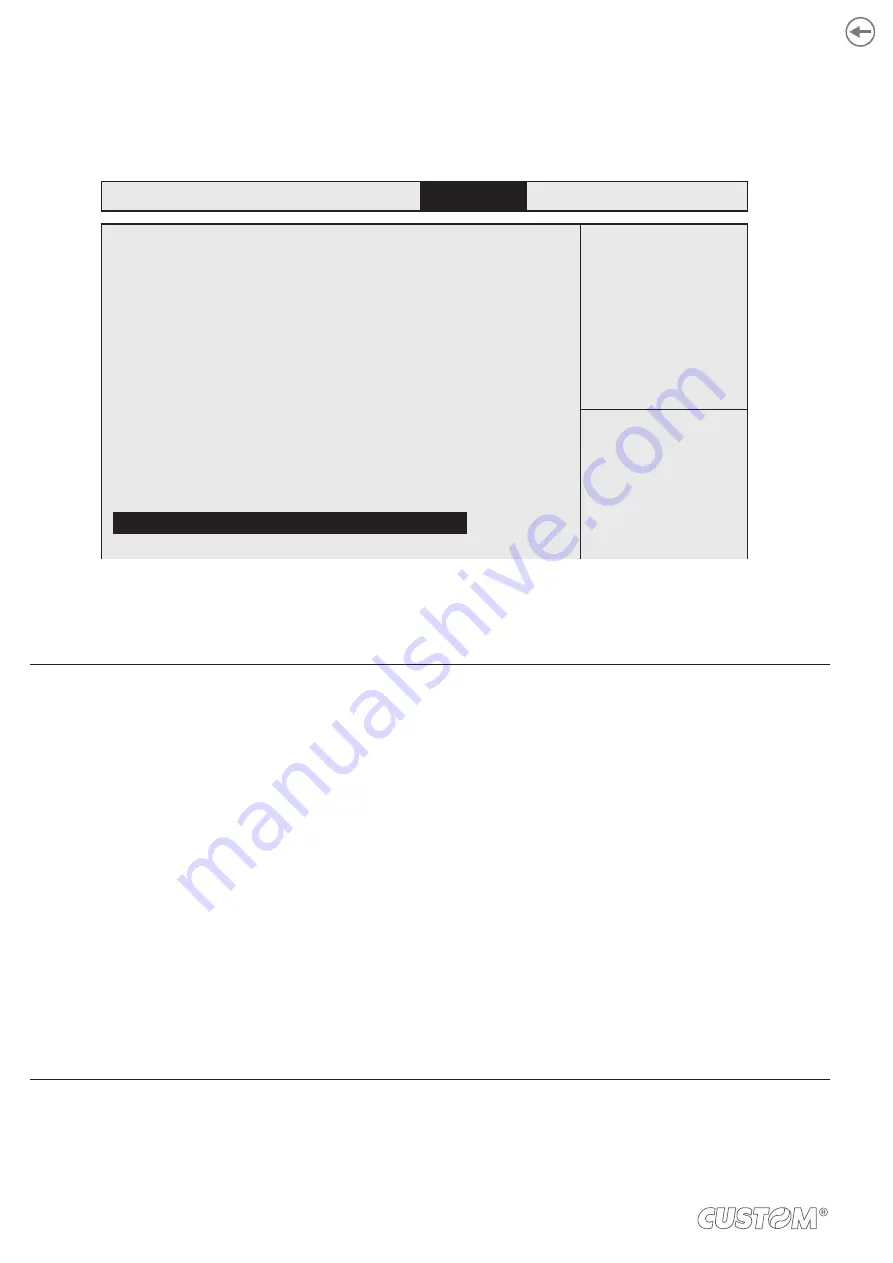
4.6 Security
The entries in this menu allow you to change the system security functionality.
Password Description
If ONLY the administrator’s password is set,
then this only limits access to Setup and is
only asked for when entering Setup.
If ONLY the User’s password is set, then this
is a power on password and must be entered to
boot or enter Setup. In Setup the User will
have Administrator rights.
The password length must be
in the following range:
Minimum length
Maximum length
Administrator Password
User Password
Save & Exit
Boot
Security
Chipset
Advanced
Main
Select::
Administrator Password
If you have set an administrator password, we recommend that you use the administrator password for access-
ing the system. Otherwise, you might only be able to see or change Select:ed ields in the BIOS setup program.
To set an administrator password:
1. Select: the Administrator Password item and press <Enter>.
2. Key in a password from the Create New Password box, and press <Enter>.
3. Conirm the password when prompted.
To change an administrator password:
1. Select: the Administrator Password item and press <Enter>.
2. Key in the current password from the Enter Current Password box, and press <Enter>.
3. Key in a new password from the Create New Password box, and press <Enter>.
4. Conirm the password when prompted.
To clear the administrator password:
Follow the same steps as in changing an administrator password, but press <Enter> when prompted to create/
conirm the password. After you clear the password, the Administrator Password item on top of the screen will
show Not Installed.
44
Содержание SILVER
Страница 1: ...CUSTOM S p A USER MANUAL SILVER SILVER PLUS English market ...
Страница 2: ......
Страница 4: ......
Страница 8: ...8 ...
Страница 11: ...2 3 Status messages STATUS LED DESCRIPTION ON DEVICE ON OFF OFF CONNECTION 11 ...
Страница 21: ...3 Screw the tow fixing screws C as shown in the figure C C C C 21 ...
Страница 25: ...Extract the l hard disk in the direction indicated 3 25 ...
Страница 26: ...26 ...
Страница 48: ...48 ...
Страница 51: ...4 In the next window press Next 5 Press Install 51 ...
Страница 53: ...8 Start the Windows7 USB DVD Download Tool program 9 In the program window press the Browse 53 ...
Страница 68: ...68 ...
Страница 72: ...72 ...
Страница 74: ...74 ...






























