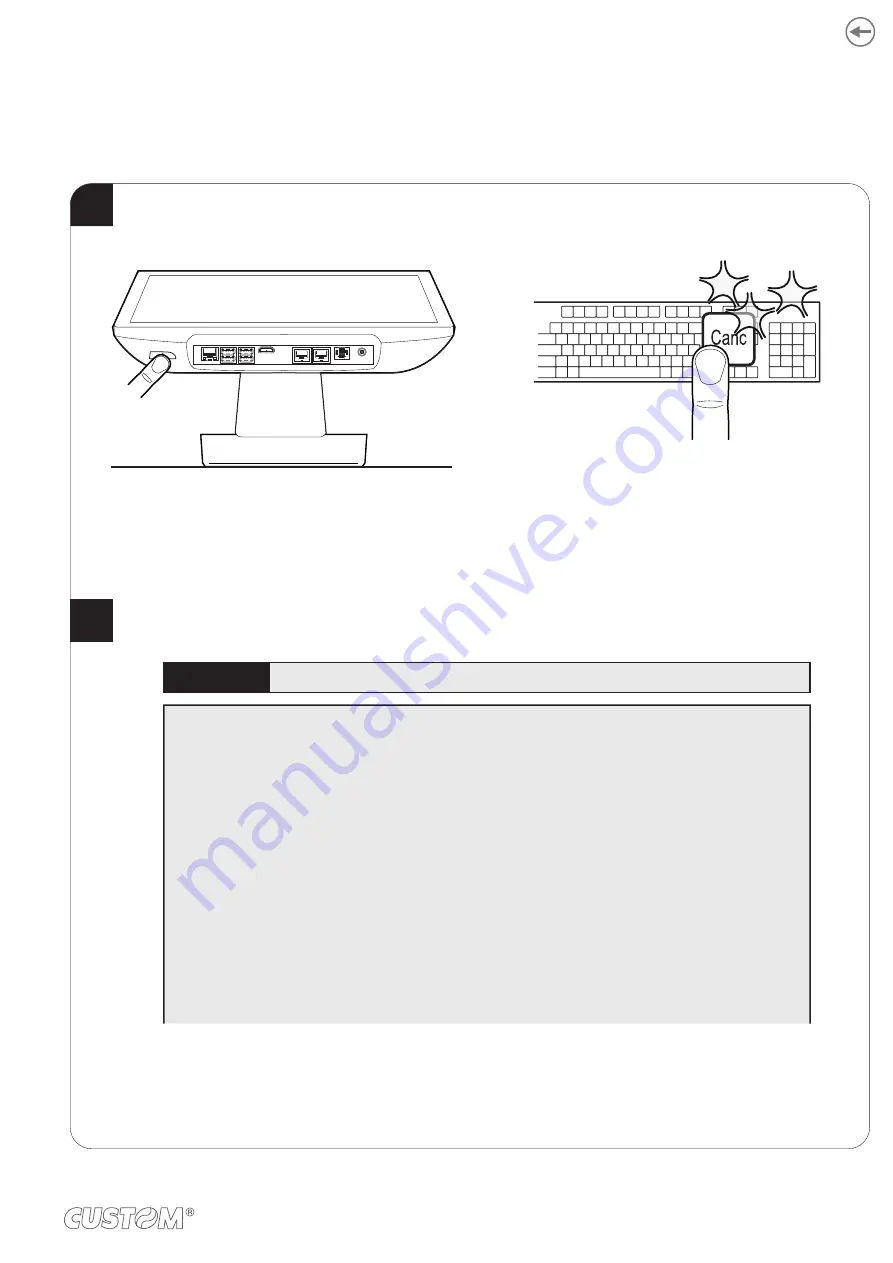
4 BIOS CONFIGURATION
4.1 BIOS access
1
2
Turn on the device and press repeatedly the button "Delete"
on keyboard to display the screen shown in step 2.
Select the desired item with the arrow keys on the keyboard.
Boot Information
R1.1 (<VO224M11>) (<data>)
BIOS
Vendor
American
Megatrends
Compliancy
UEFI
<2.4
>;
PI
<1.3>
Firmware information
CPU Board
Firmware
Version
<Version>
Build
Date
<Date>
System
Date
[<Date>]
System
Time
[<Time>]
Access
Level
Administrator
Save & Exit
Boot
Security
Chipset
Advanced
Main
27
Содержание SILVER
Страница 1: ...CUSTOM S p A USER MANUAL SILVER SILVER PLUS English market ...
Страница 2: ......
Страница 4: ......
Страница 8: ...8 ...
Страница 11: ...2 3 Status messages STATUS LED DESCRIPTION ON DEVICE ON OFF OFF CONNECTION 11 ...
Страница 21: ...3 Screw the tow fixing screws C as shown in the figure C C C C 21 ...
Страница 25: ...Extract the l hard disk in the direction indicated 3 25 ...
Страница 26: ...26 ...
Страница 48: ...48 ...
Страница 51: ...4 In the next window press Next 5 Press Install 51 ...
Страница 53: ...8 Start the Windows7 USB DVD Download Tool program 9 In the program window press the Browse 53 ...
Страница 68: ...68 ...
Страница 72: ...72 ...
Страница 74: ...74 ...
















































