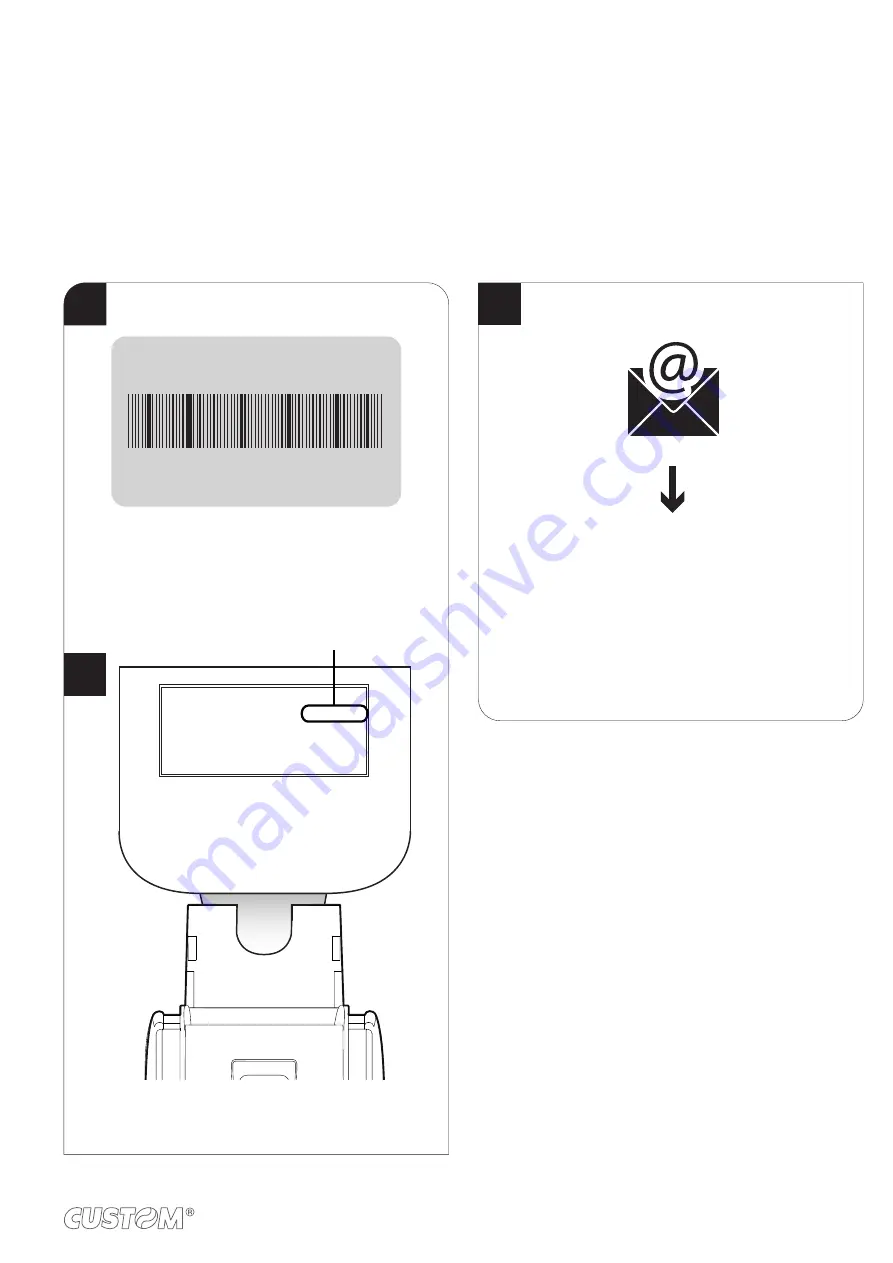
10 TECHNICAL SERVICE
In case of failure, contact the Technical Service by sending an e-mail to [email protected] detailing:
1. Product code
2. Serial number
3. Hardware release
4. Firmware release
To get the necessary data, proceed as follows:
1
Write down the data printed
on the product label (see paragraph 2.3)
Send an e-mail to the Technical Service,
with the data collected
Print a Setup report (see paragraph 5.1)
The Setup report shows
the firmware release
3
2
XXXXXXXXXXXXXX
Rx
0000000000000000000
Customer Service Department
Customer Service Department
PRINTER SETTINGS
PRINTER TYPE .........................................KUBE SCAN 84MM
PRINTING HEAD TYPE .............................SHEC T80
KUBEII SCANNER
SCODE
<code>
-
rel
1.00
DCODE
<code>
-
rel
1.00
FCODE
<code>
-
rel
1.00
UCODE
<code>
-
rel
1.00
DCODE
<code>
-
rel
1.00
FW
71
Содержание KUBE 120
Страница 1: ...CUSTOM S p A USER MANUAL KUBE II Scanner VeriPrint ...
Страница 2: ......
Страница 4: ......
Страница 5: ...MANUAL For details on the commands refer to the manual with code 77200000000400 ...
Страница 6: ......
Страница 10: ...10 ...
Страница 18: ...18 ...
Страница 52: ...52 ...
Страница 68: ...68 ...
Страница 72: ...72 ...
















































