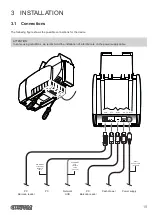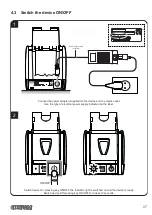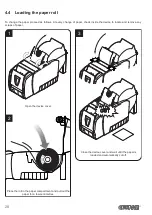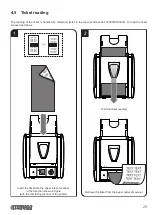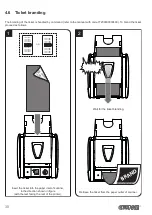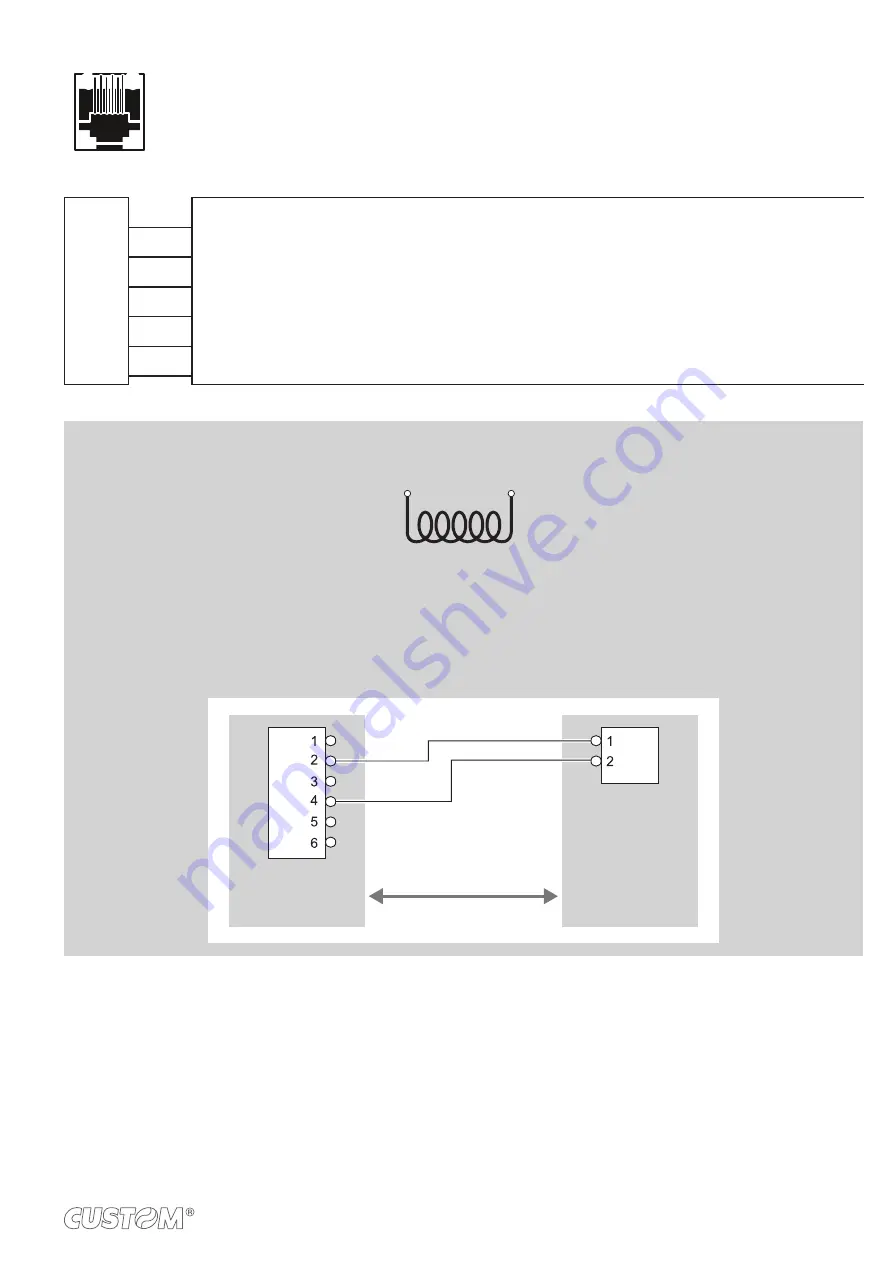
1
1
6
6
DRAWER CONNECTOR
Female RJ12 connector
J7
1 GND
2 SOL1
(out)
Drawer 1 command (open collector)
3 CASS
(in)
Drawer status
4 +24 Vdc
5 n.c.
6 GND
NOTES:
The solenoid of the drawer 1 must be connected from Pin 2 to Pin 4 on the drawer connector
PIN 2
DRAWER 1
PIN 4
KUBE II SCANNER VERIPRINT > CASH DRAWER (optional) connection
Use an optional adapter cable RJ12-Jack to connect the device to a cash drawer. Refer to the picture below for the
connector pin signals
DEVICE
JAC
K
R
J1
2
CASH
DRAWER
SOL
+24Vdc
(+)
(-)
23
Содержание KUBE 120
Страница 1: ...CUSTOM S p A USER MANUAL KUBE II Scanner VeriPrint ...
Страница 2: ......
Страница 4: ......
Страница 5: ...MANUAL For details on the commands refer to the manual with code 77200000000400 ...
Страница 6: ......
Страница 10: ...10 ...
Страница 18: ...18 ...
Страница 52: ...52 ...
Страница 68: ...68 ...
Страница 72: ...72 ...