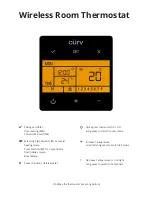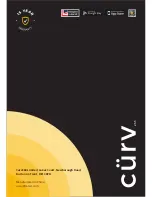Create an area / room with 2 or more heaters
1.
From the main menu page press + (in the top right-
hand corner).
2.
Give the group of heaters a name. You can also add a
picture if you wish.
3.
Press Save.
4.
From your list of heaters in my devices select the
heater you wish to move into the group swipe left
to reveal
menu then select move.
5.
Select the area you created earlier in the menu and
select OK.
6.
Repeat this process for as many heaters you wish to
add into this area and control all heaters together.