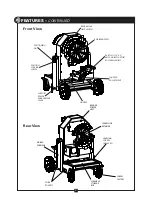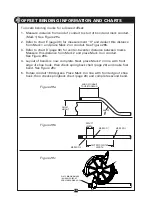15
BEND ANGLE LIMIT SWITCH AND STOP SWITCH
—
CONTINUED
Bend Angle
Limit Switch
2. When the pointer reaches the Bend Angle Limit Switch, the bender
will stop.
3. If you do not want to use the Bend Angle Limit Switch, before
bending, slide it clockwise as far as possible (about 105°).
4. An internal stop switch is provided to help avoid damage to the shoe
hook and roller assembly.
Pointer
NOTE: The stop switch
noted in #4 above is located
behind the face plate and
main sprocket of the bender
and is designed to stop the
bender shoe from turning
if the pointer does not
activate the Bend Angle
Limit Switch, thus avoiding
damage to the shoe hook
and roller assembly.
NOTE: If the stop switch activates and
stops the bending shoe from turning in
the bend direction, change the Bend/
Unload switch to the Unload position and
press jog button to turn the shoe in the
counter-clockwise direction.
NOTE: If the pointer passes the Bend Angle
Limit Switch in the bending direction
and does not stop, see page 26 for
troubleshooting instructions.
BEND ANGLE
LIMIT SWITCH