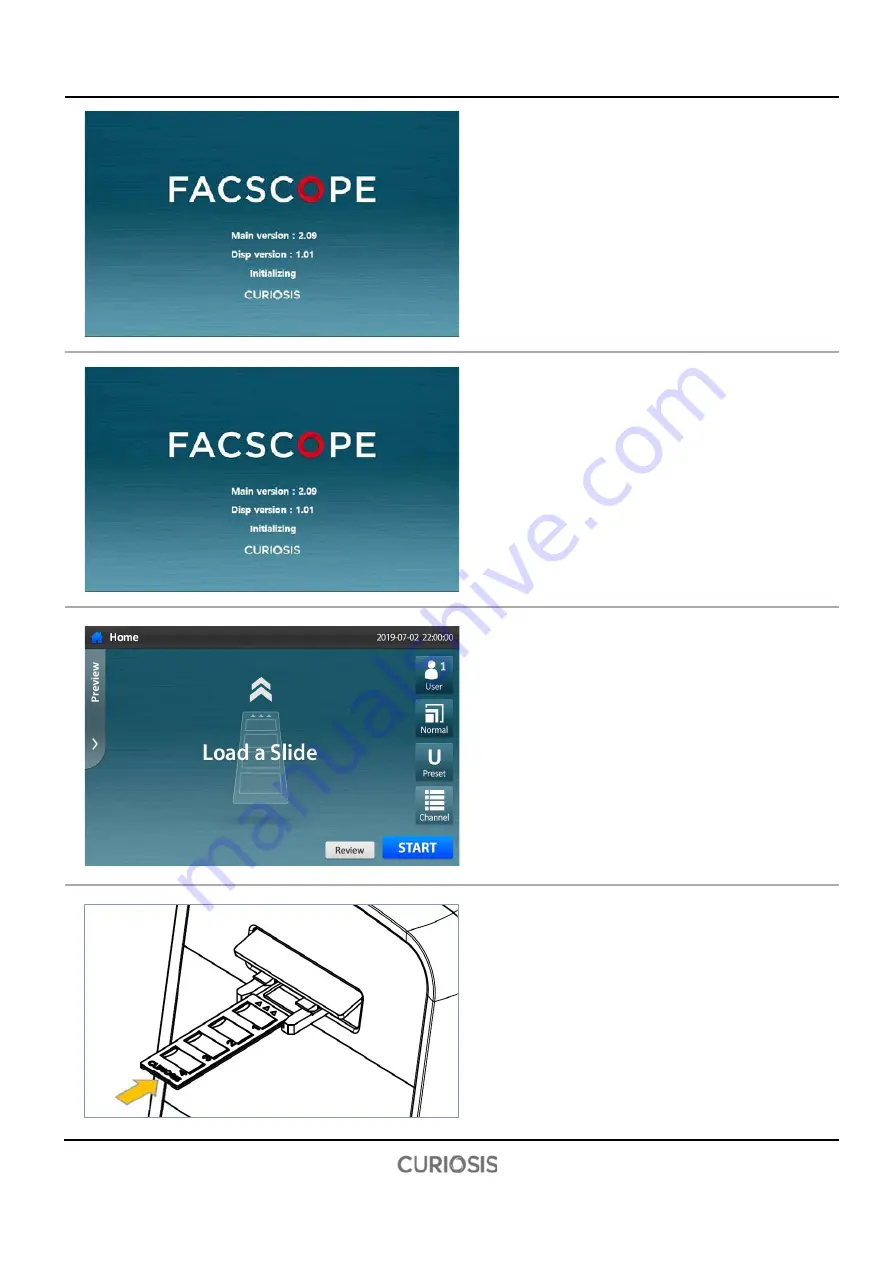
14
Power up and initial display
1. Once the main power is switched on,
boot image is displayed on the LCD touch
screen. When booting is completed,
initializing process starts and internal
motorized stages start moving.
2. Initializing progress is displayed while
processing.
3. When initializing is finished, the slide
holder is ejected, and Home screen is
displayed on the LCD touch screen.
4. After load a slide with sample, the device
is ready to count.
Содержание FACSCOPE B
Страница 1: ...Automatic Cell Counter Instruction manual...
Страница 37: ...37 STEP 3 Move both columns and adjust the cell size STEP 4 Check the results 19 12 26...
Страница 39: ...39 STEP 3 Press Data icon STEP 4 Check the number of Live cell and Viability 60...
Страница 46: ...46 F Showing ID Step 1 To see each of Channel IDs press Channel ID To go back press Back...
Страница 47: ...47 On the Setting screen FN...
Страница 52: ...52 Step 6 Return to Home screen C Setting Time STEP 1 Press Time button STEP 2 Adjust date and time...
Страница 55: ...55 Appendix B Examples of error and inaccurate result 1 Too Low error 2 Too High error...
Страница 58: ...58 Appendix D Example and explanation of PDF report...















































